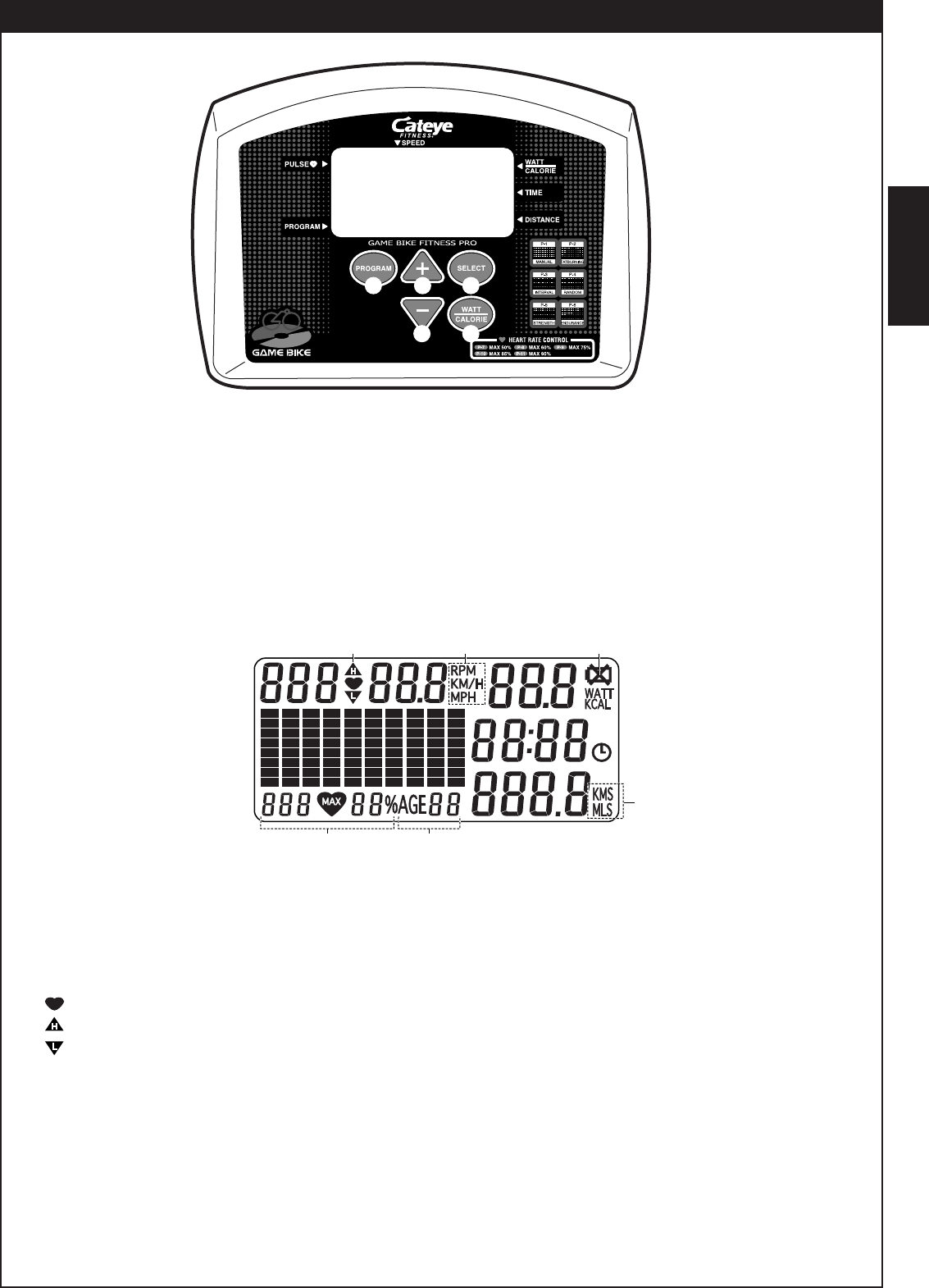
7
ENG
2
1
6
5
4
3
8 9 0 w e
r
q
7
q
t
y
u
1 Liquid crystal display
2 SELECT button (Speed Unit switch button)
Moves the condition setting to the next item.
Switches the speed unit.
3 + button
Used to increase values and load level.
GBF PRO RECUMBENT BIKE Console
7 Profile
8 Pulse
During entry: Indicates the entered settings of upper and
lower heart rate limits.
During training: Indicates the current heart rate.
9 Heart rate marks
Lights up in synchronization with your heart beats.
Indicates the upper heart rate limit.
Indicates the lower heart rate limit.
0 Speed
During training: Indicates the current speed.
q Data unit mark
Indicates the unit of the displayed value.
w Watts / Calorie
During entry: Indicates the entered setting of calorie con-
sumption.
During training: Indicates the watts or calorie consumption
since the start of training.
4 - button (Reset button)
When pressed for three seconds, resets all data except for the
upper and lower heart rate limits and age.
5 PROGRAM button
Switches the program.
6 WATT / CALORIE button
Switches the indication between calorie consumption and watts.
e Battery change mark
Lights up when the batteries are low.
r Time
During entry: Indicates the entered setting of the target ex-
ercise time.
During training: Indicates the elapsed time since the start of
training.
t Distance
During entry: Indicates the entered setting of the target dis-
tance.
During training: Indicates the distance since the start of train-
ing.
y Age
u Program
Indicates the selected program.


















