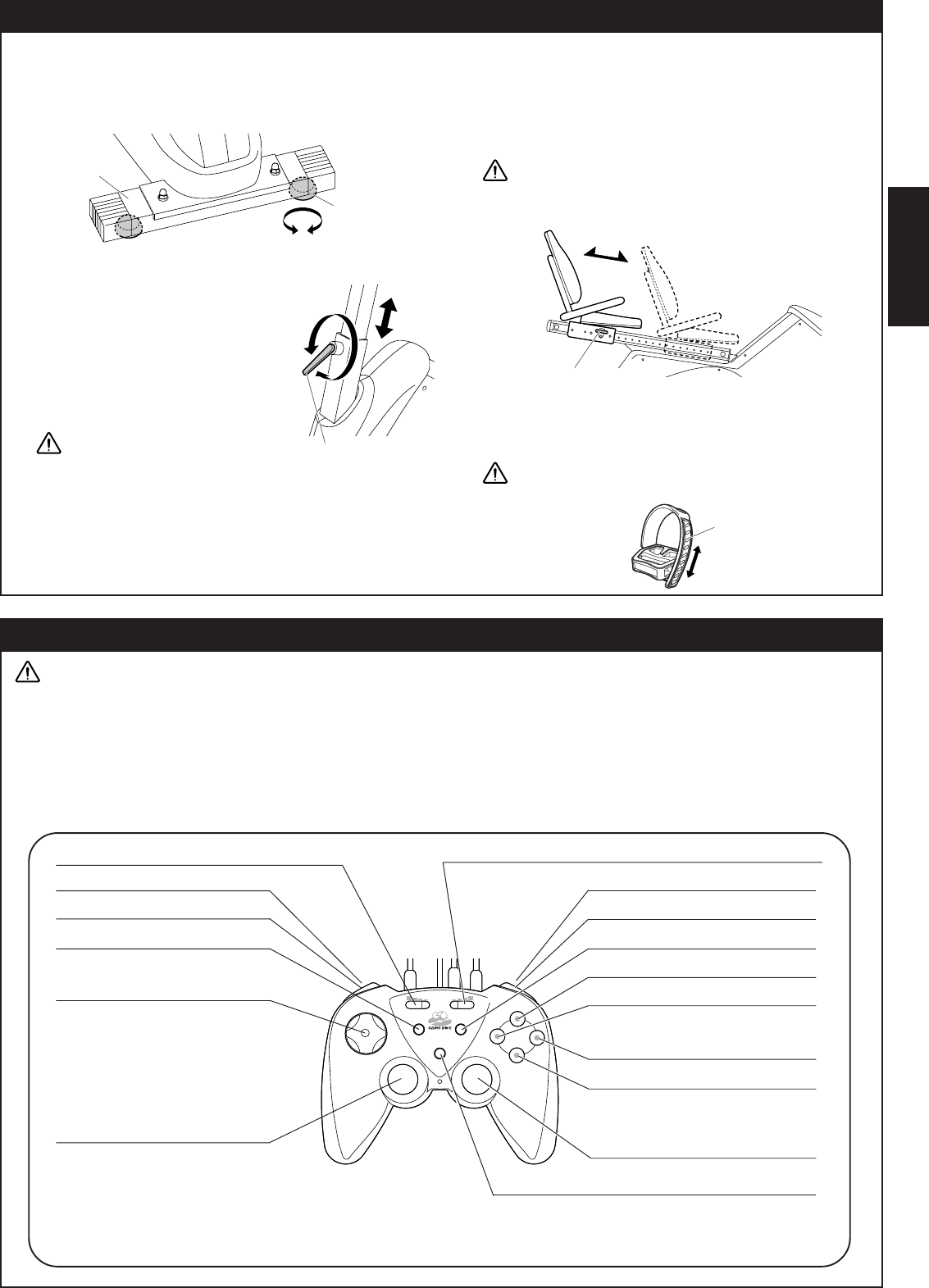
5
ENG
ANALOG
SELECT START
STEERING LEVEL SPEED LEVEL
RL
Pedal belt
Adjustment
Rear legs
Seat slide adjustment lever
Steering post
adjustment lever
Steering sensitivity level control
L2 button*
L1 button*
SELECT button
Direction key
Signal from controller:
When analog mode is OFF.
Left-hand stick/L3 button
Signal from controller:
When analog mode is ON.
Acceleration sensitivity level control
R2 button*
R1 button*
START button
Green button*
Pink button*
Brake signal
Red button*
Blue button*
Speed signal
Right-hand stick/R3 button
Analog mode switch
Slide the seat
* Certain software does not work well with this device due to differences in button functions. In such cases, changing the function
assigned to particular buttons will allow these software packages to work. For further information on how to change these functions,
see "Changing button functions".
GBF PRO RECUMBENT BIKE Controller
Cautions • Certain software packages whose packaging or documentation provides no indication of analog compliance or compatibility
will not work in analog mode.
• Certain software packages will not switch mode even if the analog mode switch is pressed.
In the case of certain software packages, the mode switches automatically.
Important: Depending on the software, the GBF PRO RECUMBENT BIKE main unit controls sometimes take precedence over the gameplay
screen and prevent operation of the controller.
Reference: This controller can be used as a controller for “Playstation2”. In this case the sensitivity adjustment level controls will not be
activated. Also note that it does not have the vibration function.
Adjusting the Components
Before using the product, follow the procedure below and adjust the components.
• Adjusting the pedal Strap
• Undo the pedal belt clasp on the right and left pedals. Fasten the
clasps again at holes which are near the correct size for your feet.
Caution After adjusting the pedal belts, be sure to
securely fasten the clasps.
• Raising/lowering the steering
post
• Turn the steering post adjustment lever
counterclockwise to move the steering
post vertically.
• With the steering post at the desired
height, turn the steering post adjustment
lever clockwise to tighten it. The height of
the steering post is now fixed in position.
Caution Do not raise the steering
post above the maximum
height mark.
• Adjusting the leg adjusters
• If the main unit is unstable on the floor, use the adjusters of the
rear leg to stabilize the unit.
• Moving the seat forward/backward
• Raise the seat slide adjustment lever to slide the seat forward/
backward when sitting on the seat. With the seat at the desired
position, release the lever and slightly move the seat. The position
of the seat is now fixed.
Caution When adjusting the seat position, make sure to
slide the seat to the desired position with your
feet on the pedals.
• When moving the main unit
• When moving the main unit, stand behind the unit and lift the
rear leg of the unit to slightly raise the rear of the unit. The unit
can now be moved on the casters.


















