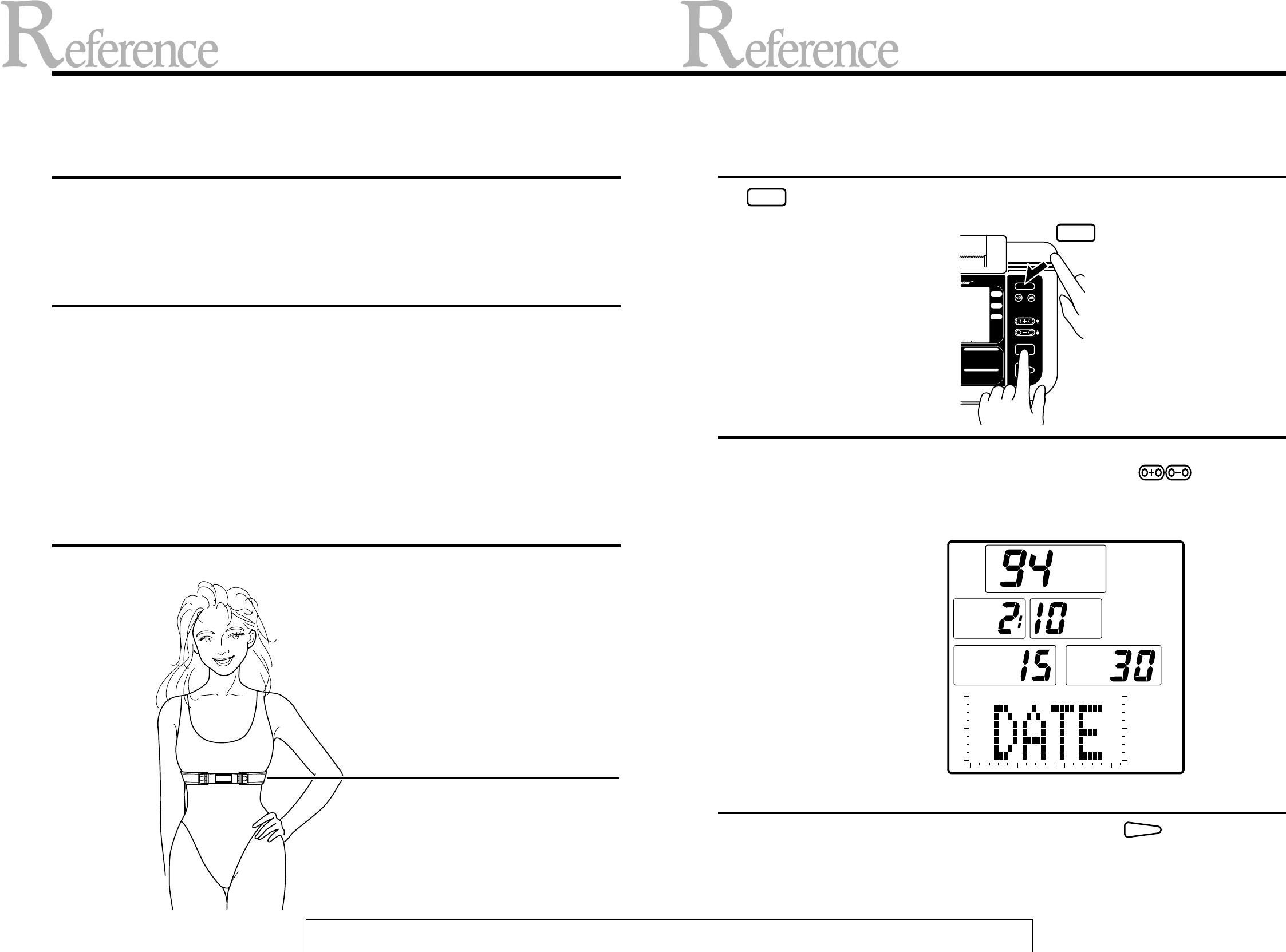
46
Wireless chestbelt sensor picks up your heart rate
In place of the earlobe pulse sensor, the EC-3700 can also receive
your pulse signal transmitted from a particular type of wireless
chestbelt sensor. The "Wireless Pulse Sensor Kit" (an optional item)
is recommended for the customers who may feel inconvenience in
picking up the pulse rate from the earlobe.
Function of wireless chestbelt sensor
The wireless chestbelt sensor is a simplified and compact electrocar-
diograph as widely used in hospitals on the same principle. At hospi-
tals, electrodes are attached to several parts of the body, and a cardio-
gram is determined on the basis of potential differences among those
electrodes. The chestbelt sensor picks up the heart rate more simply
through potential difference between two electrodes built-in there
and in contact with the body.
The pulse data are transmitted to the control unit by radio wave, thus
eliminating inconveniences of handling the sensor cable and offering
concentrated intense training.
The "Wireless Heart Rate Sensor Kit" consists of a chestbelt sensor
unit (transmitter) and a receiving circuitry to be mounted inside of the
control unit.
Attaching the chestbelt sensor
The chestbelt sensor should be put around your chest with two elec-
trodes in contact with your body at the center.
For further information, please refer to the Manual enclosed in the
"Wireless Heart Rate Sensor Kit" (an optional item).
Using chestbelt heart rate sensor
Chestbelt heart rate sensor adapted in position
Direct contact to lower chest skin is ideal in use.
47
TIME
Displaying the Date
• While holding down
the
MODE
button, hit the RE-
SET button once, and the date
and time are displayed. (as displayed in the lower column)
Setting the Date
• By each press of the
MODE
button, different numerics will blink in
the sequence of minute-
hour-date-month-year.
• Set the date and time by pressing the buttons to increase
or decrease the blinking numeric.
• Once the minute is set, the clock starts working. So set at the actual
minutes without considering the time for setting other data.
Setting the date
hour
month date
minute
• When the setting is over, press the
ADV
button. The LCD returns
to the initial display (screen to select a program).
• The date is printed out at the beginning of a printer printout.
Finishing the Setting
year
EC-3700
ADV
RESET
10 1
10 1
MODE


















