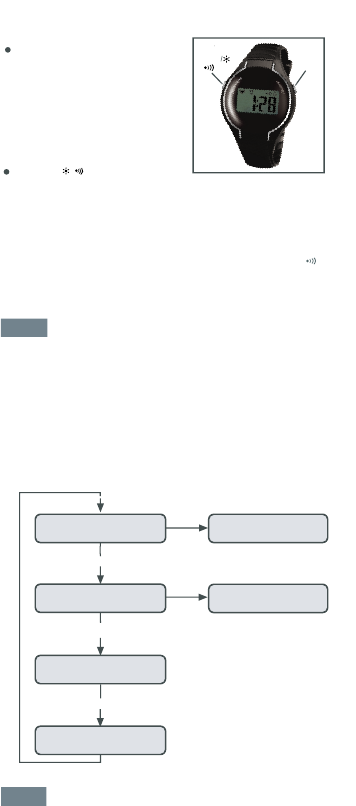
Note: If no button is pressed for 60 seconds, the watch
will automatically exit the setting mode.
Time
Heart Rate
In-Zone Goal
Countdown
Timer
Set Personal
Data
Press & hold
MODE / SET
Button
Press MODE / SET Button
Press & hold
MODE / SET
Button
Press MODE / SET Button
Press MODE / SET Button
sser
P
TES/
ED
OM not
t
ub
Set Time &
Daily
Alarm
Calories
MODE / SETButton
- Pressmomentarilytochange
modes; toproceed to the
next itemin the settingmode.
- Pressandholdto enterorexit
the setting mode
.
Buttons and Functions
Press momentarily to adjust the digits in the
setting mode (press and hold to change it fast).
- Press and hold to switch alarm sound ON/ OFF
in Time or Heart Rate Mode (indicated by
icon displaying on the screen); to clear the data
of calories in Calorie Mode. .
Note: All buttons produce one short beep when pressed.
Pressand holdoperationalso produces another beep. When
the daily alarmis beeping, it canbe silenced by pressingany
button.
Modes of Operation
To toggle through different modes, press MODE/SET
Button.
MODE
/SET
RESET/
6
RESET/ Button
/
/
- Pressmomentarily toactivatethenight lightfor 3seconds;


















