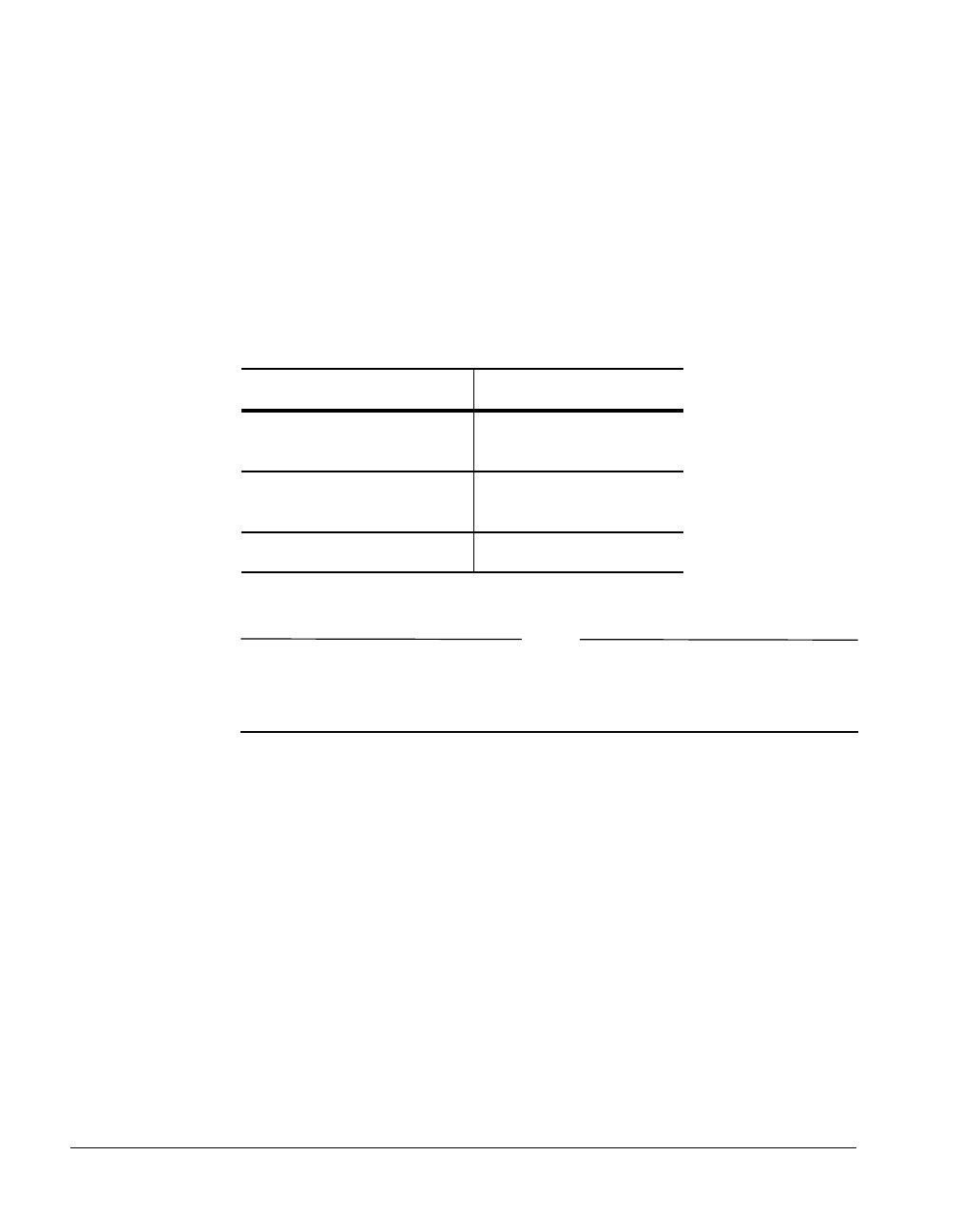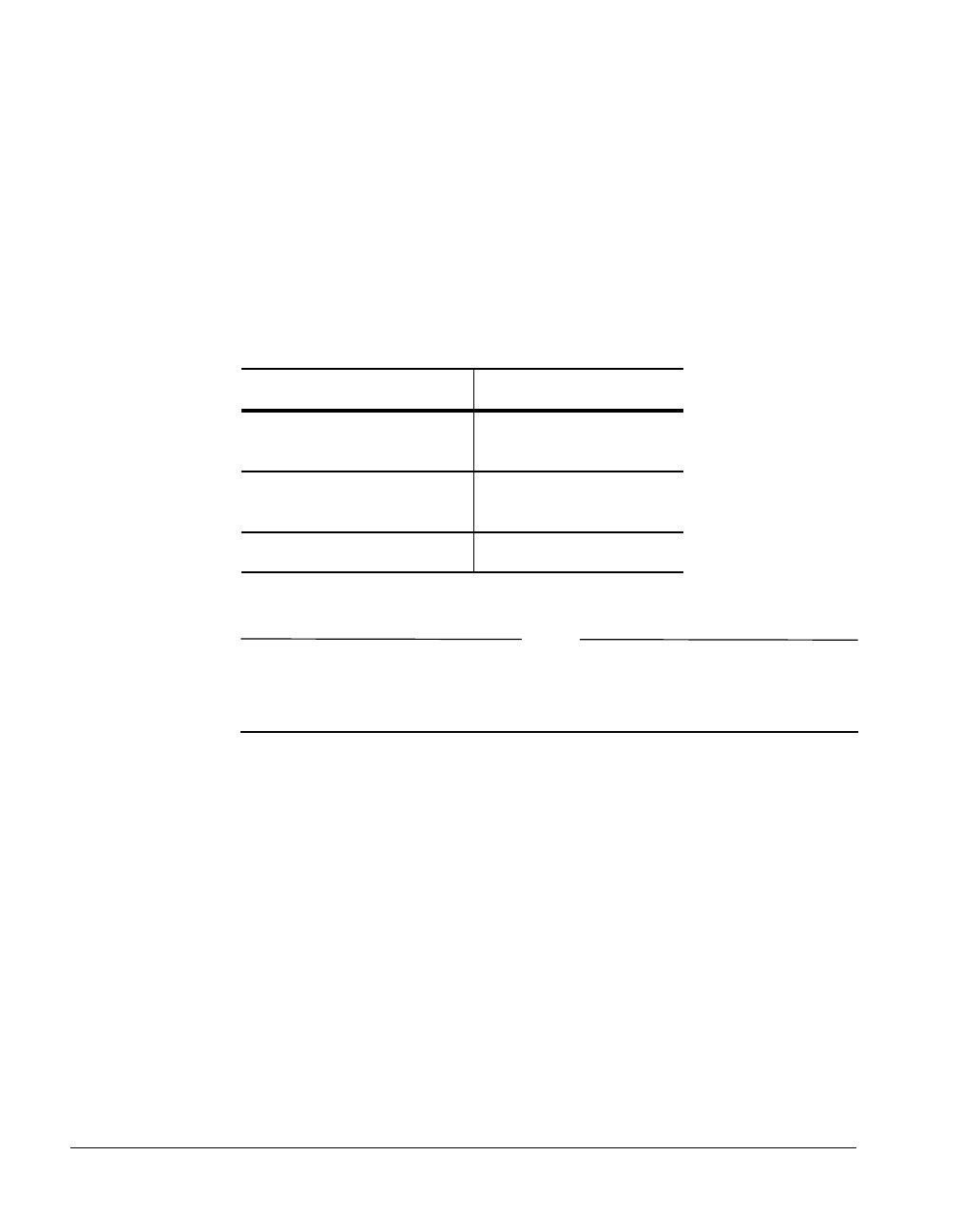
BMC Software, Inc., Confidential and Proprietary Information
4-16 PATROL
®
Database Administration Installation Guide
Starting a Database Administration Server
Automatically
To automatically start the Database Administration server when the host
starts, you must modify your startup file to set the path and run the
startup script for the Database Administration server. The startup file
directory contains all of the startup files. As Table 4-4 indicates, the path
varies by operating system.
Note
The Database Administration server cannot run jobs if the database
server is not running. The startup file must start the database server
before starting the Database Administration server.
The following sections provide startup file examples that vary by
operating system platform. These examples are based on the following
assumptions:
• You are running an Oracle database server.
• You installed the Database Administration product in the default
directory
/usr/bmc.
• User
bmc can write to the directory /usr/bmc/jobs.
• The
oraenv command is in the default directory /usr/local/bin.
Table 4-4 Paths for Startup Files (Unix Host)
Operating System Startup File Location
DIGITAL UNIX
HP-UX 10.
x,
HP-UX 11
.x
/sbin/init.d
AT&T (NCR), DYNIX,
SINIX, and Solaris
/etc/init.d
AIX /etc