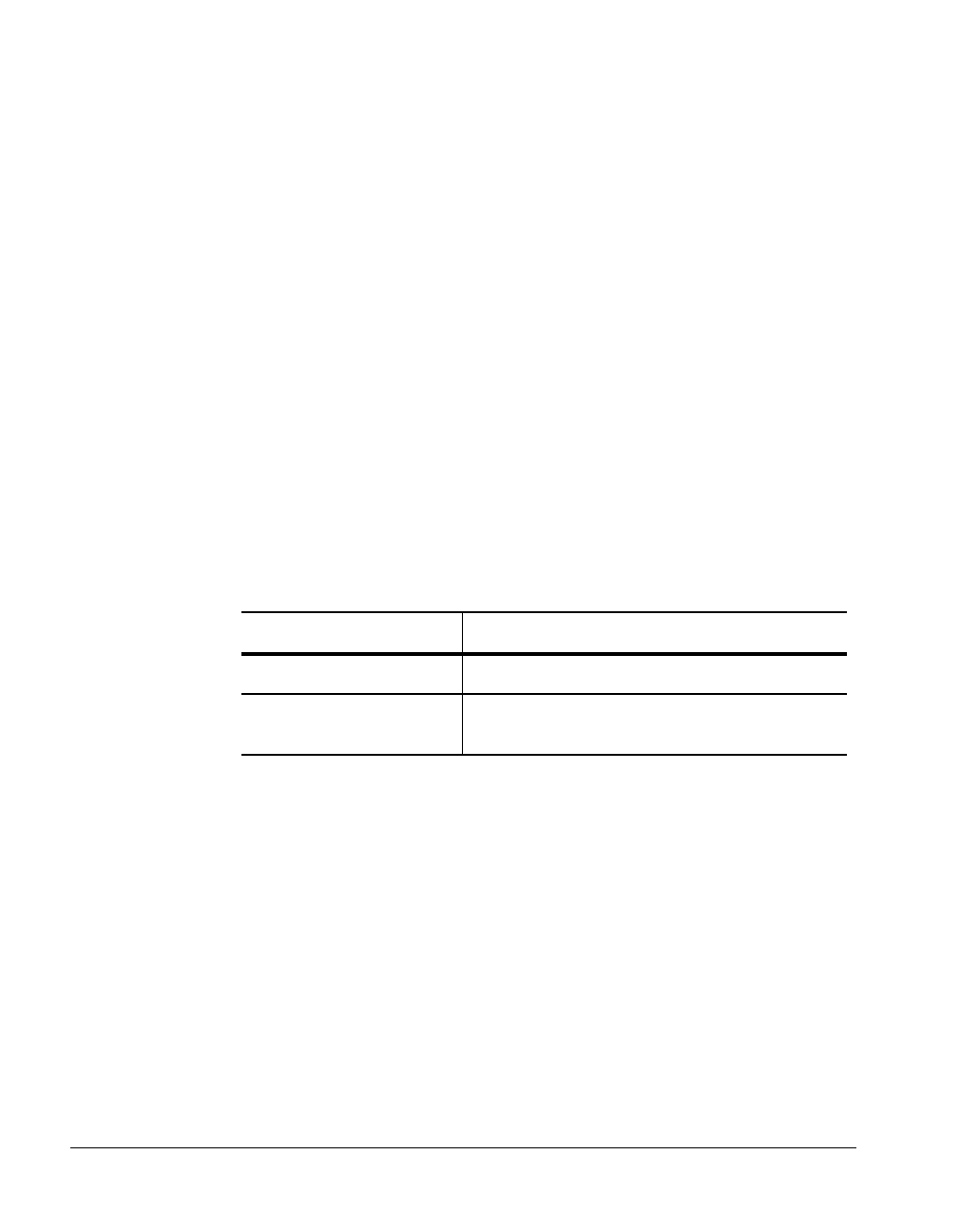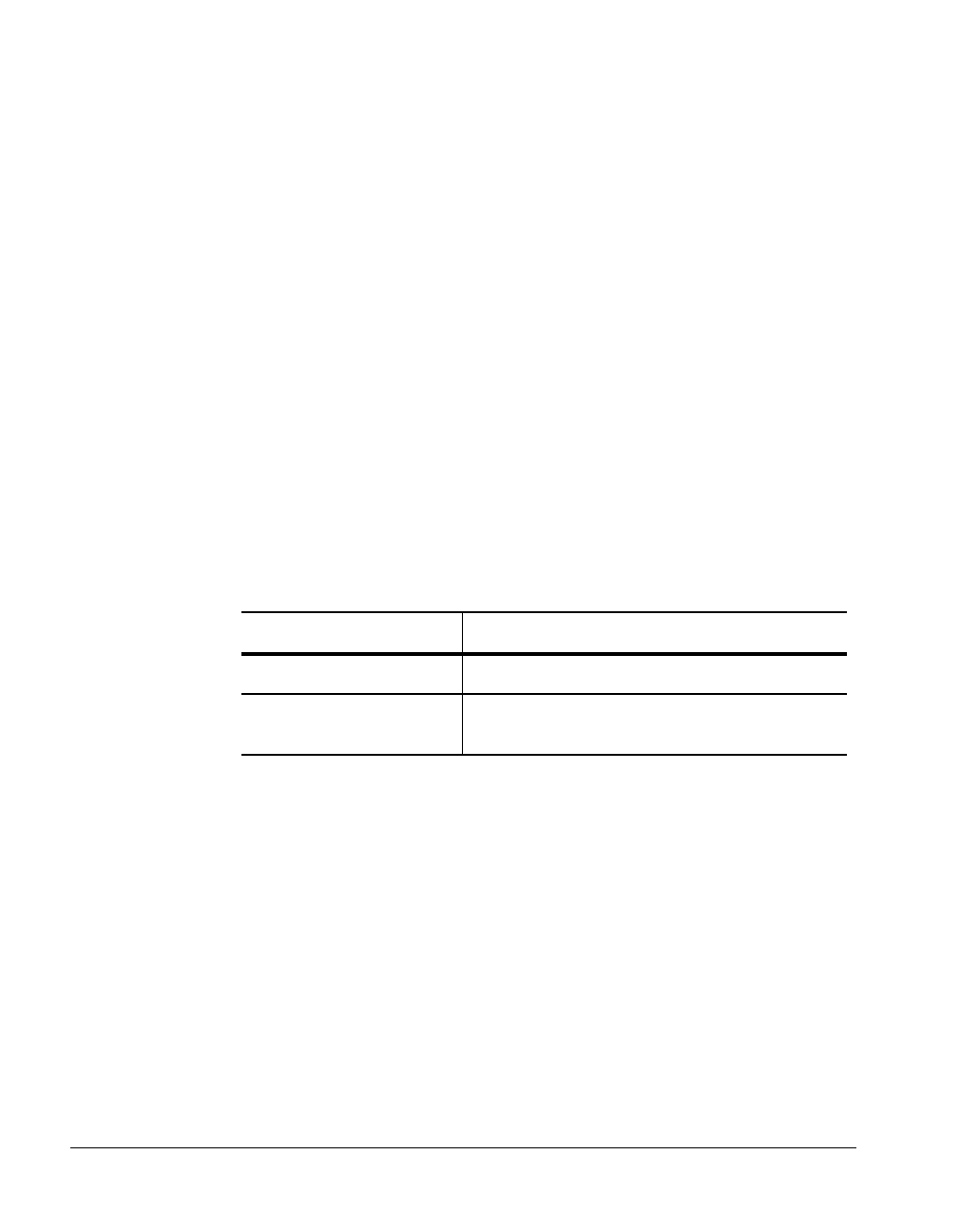
BMC Software, Inc., Confidential and Proprietary Information
1-14 PATROL
®
Database Administration Installation Guide
Permanent License
When you purchase a license for a PATROL Database Administration
product, BMC Software provides the following licensing information:
• product key
• Software License Agreement (SLA) number
You must enter this information when installing a licensed product. If
you plan to provide licensing information after the client installation
process, you may do so by selecting the License Utility icon from the
PATROL DB-Admin Client 3.0 program group. See “Changing to a
Permanent License” on page 7-20 for more information.
Where to Go from Here
You are now ready to begin the server installation procedure. Go to the
chapter corresponding to the type of host machine that you plan to use:
Type of Host Chapter
Unix Chapter 2, “Installing Servers (Unix Host)”
Windows NT Chapter 5, “Installing, Configuring, and Starting
Servers (Windows NT)”