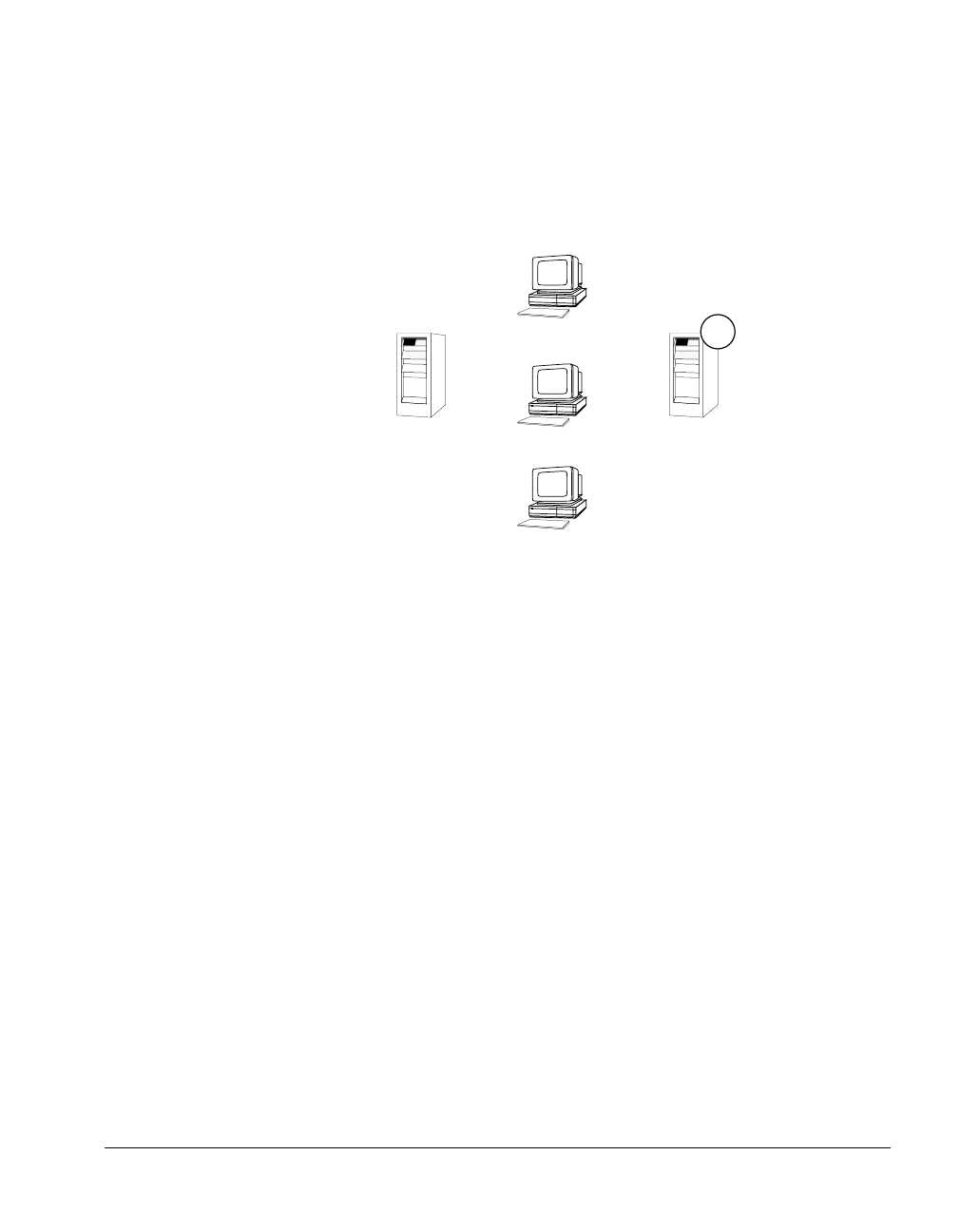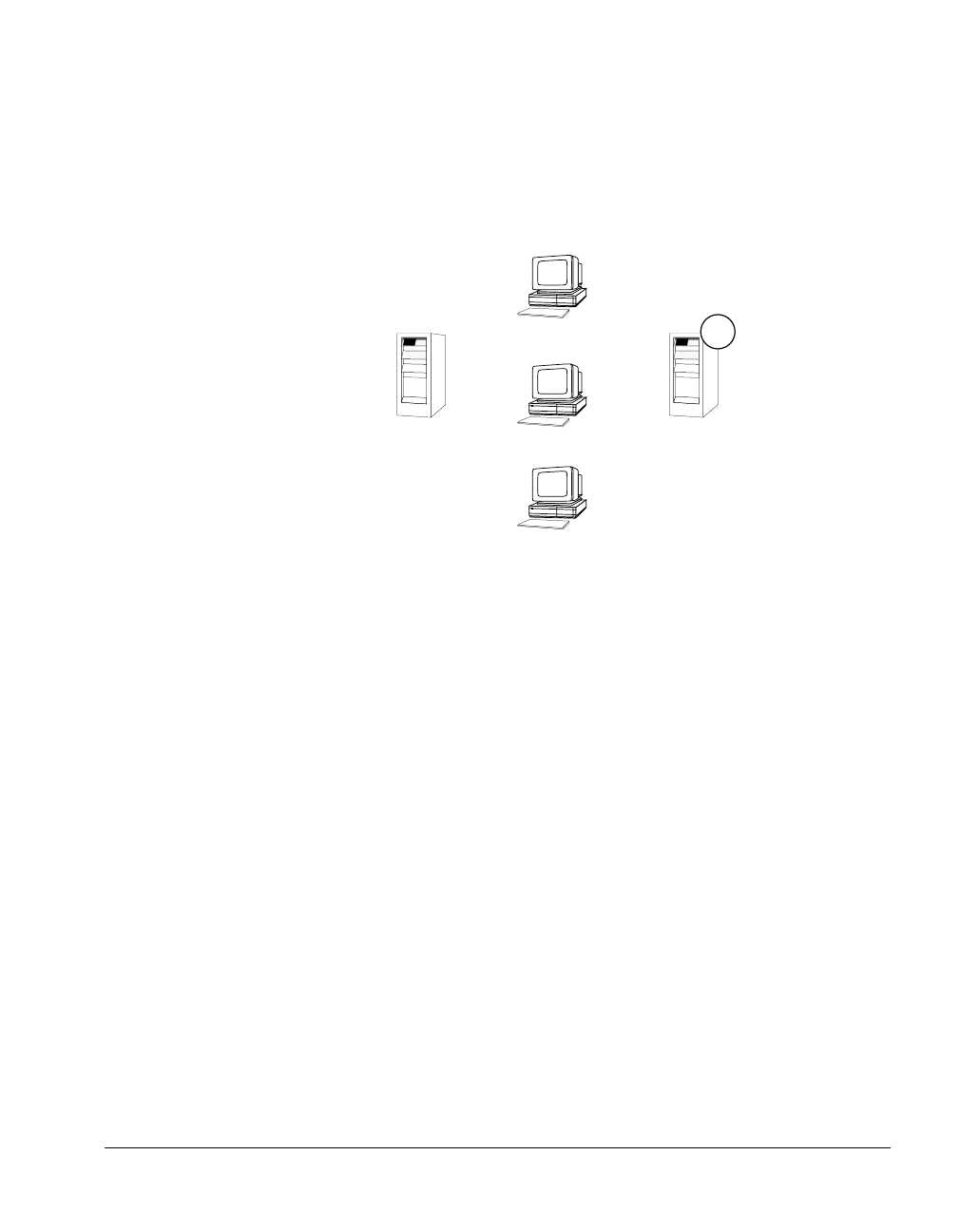
BMC Software, Inc., Confidential and Proprietary Information
Installation Scenarios A-3
Performing a Network Installation
In this scenario, three users use products that are connected to one
database server that is running on host
diamond. A network installation
puts the installable client files on
ruby. Each user’s client files are
installed using
workstation.exe located on network host machine ruby.
Step 1 Install and configure the Database Administration server on diamond.
Step 2 Using a local machine with a network drive connected to ruby, perform a
network installation to put the Database Administration client files on
ruby.
Step 3 Install the Database Administration client on the first client machine (as
explained in “Installing to a Workstation that is Connected to a Network”
on page 7-16).
3.A Connect a network drive to ruby from the client machine.
3.B Run workstation.exe from the directory on ruby where the
Database Administration files are installed.
Step 4 Start the Database Administration client.
Client Machine
Host diamond
Client Machine
Client Machine
Host ruby
Database Server