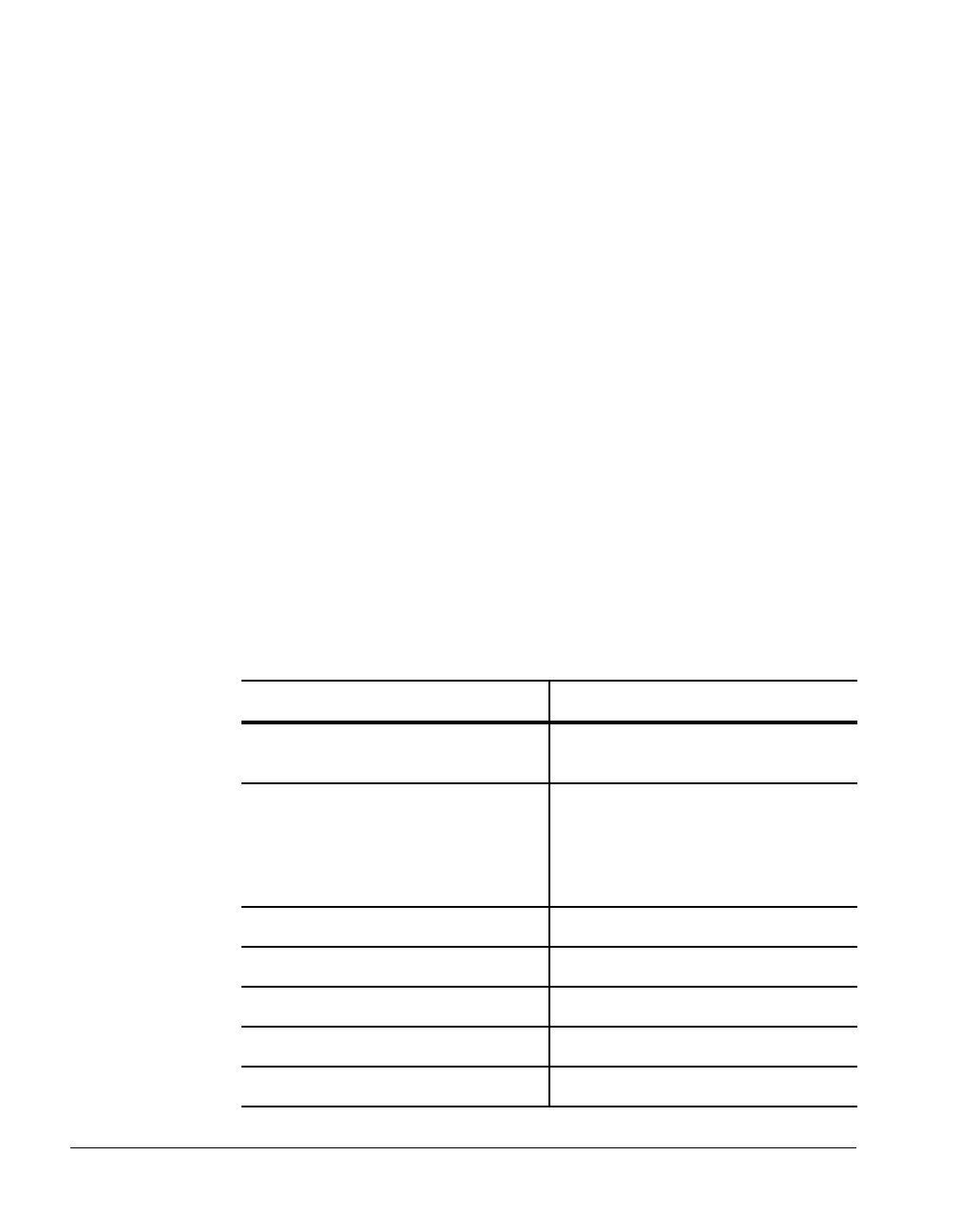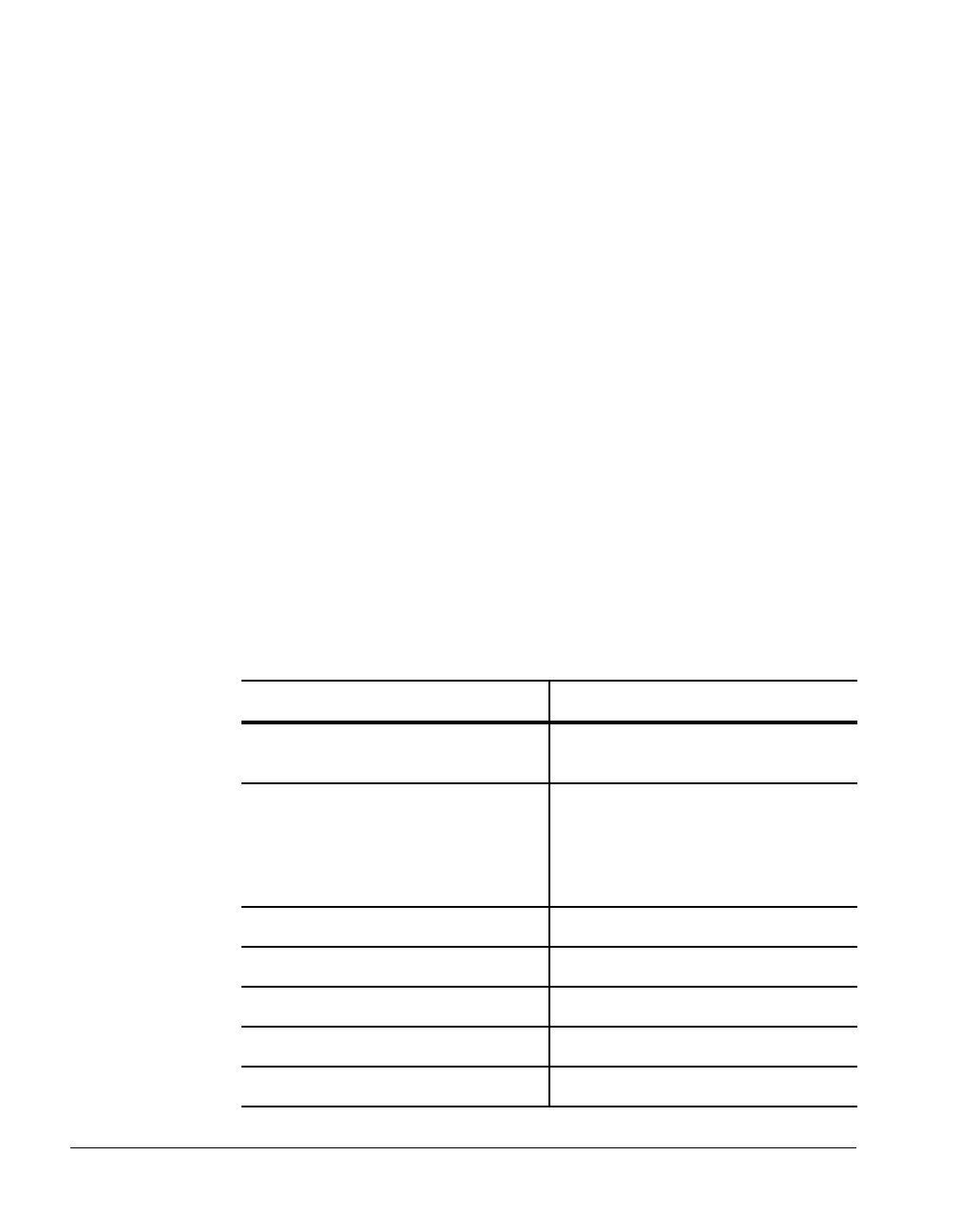
BMC Software, Inc., Confidential and Proprietary Information
3-22 PATROL
®
Database Administration Installation Guide
Configuring the Server
By default, the configuration parameters are set up for you during server
installation, and placed in the
patroldb.ini file. You should not have to
change any of these settings or add to them with the exception of the
following:
• max agents value which sets the maximum number of concurrent
sessions that the server can handle
• authentication value ([
Scheduler] section) which turns
authentication on (if set to 1), or off (if set to any value other than 1)
• lock directory value ([
System Parameters] section) which sets a
location for the lockfiles. These files contain information about the
running servers and their current state. See “Port and Instance
Lockfiles” on page 2-17 for details.
The default settings are listed in Table 3-5 for your convenience. The
database access server and scheduler server also use this configuration
file to establish communication parameters.
Table 3-5 Configuration File Defaults (Unix Host) (Part 1 of 2)
Installation Information Example or Default Values
service
(logical port name, port number)
database access
1313 (default)
packet size 4096 (default)
Note: Once the client is configured,
this number will default to the value
set on the client side. By default, the
client side packet size is 8192.
receive timeout 120 seconds (default)
transmit timeout 120 seconds (default)
access driver acmrtm
protocol driver acmtcp
LAN adapter 0