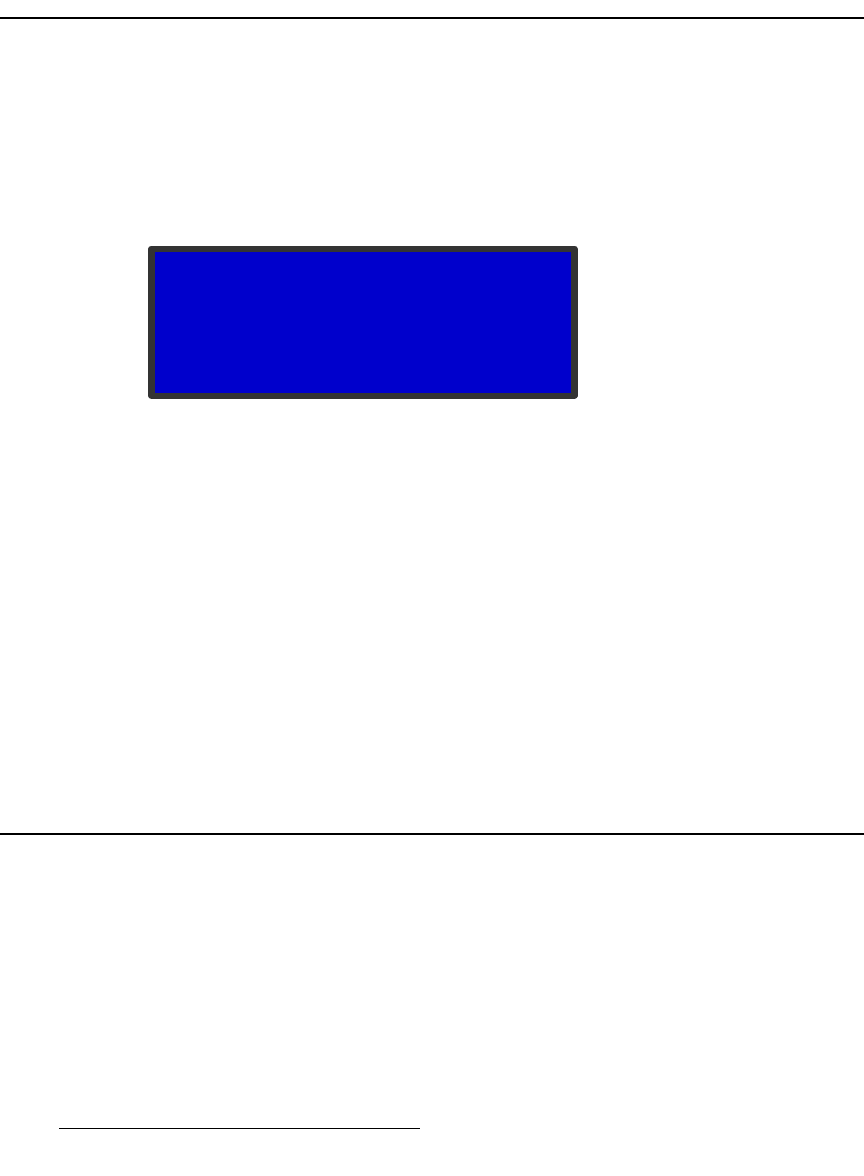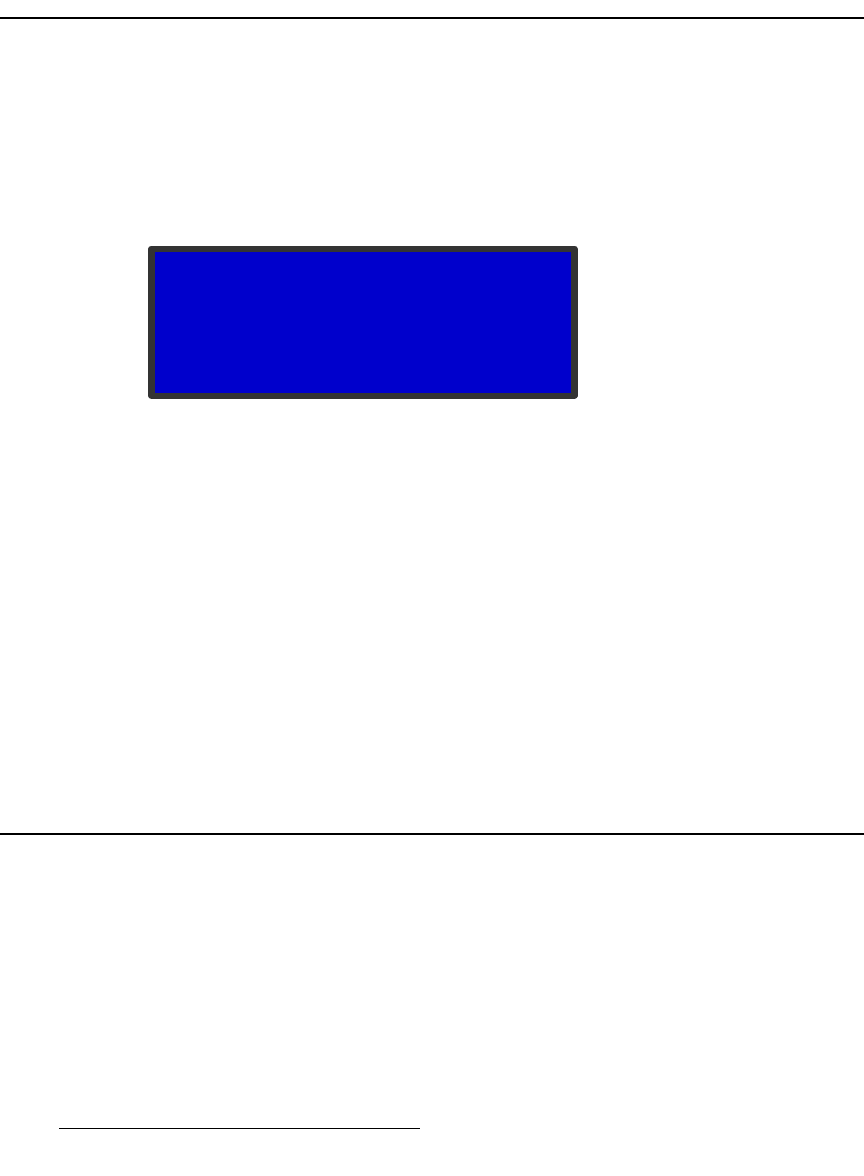
118 PDS • User’s Guide
7. PDS-902 3G Enhancements
HDCP
• When the output format is 3G, the setting is Level A or Level B. Level A is the
default setting.
• Level B is not supported for SMPTE 2K formats.
To support PIP functionality, the Output Main Menu does not include the Output Adjust
feature.
ea`m
The PDS-902 3G, like earlier models in the series, supports the HDCP protocol. Encrypted
data coming in is encrypted going out. All analog outputs, Freeze and Logo store options
are disabled during the processing of HDCP content.
The HDCP submenu, shown in the following illustration, is an option in the User
Preference Menu. This submenu lets you set HDCP capability for DVI outputs as well as
DVI inputs, and read the HDCP status of DVI outputs.
Figure 7-13. HDCP Menu
• For each DVI input and output, the HDCP setting is either ON or OFF. You can set
this capability for the DVI inputs and outputs.
• The Input Status option indicates whether protected content is being read by
each of the HDCP-capable inputs. Status indicators are:
~ OK. A signal with HDCP protected content has been detected.
~ n/a. Either no signal is detected, or HDCP protected content has not
been detected.
• The Output Status option lists the status for each of the HDCP-capable outputs.
~ OK. A device is connected and HDCP authentication was successful.
~ n/a. Either there is no device connected, or HDCP authentication has
failed.
^å~äçÖ=`çãéìíÉê=~åÇ=sáÇÉç=pçìêÅÉ=`çäçê=pé~ÅÉ=aÉíÉÅíáçå=
WhenthePDSdetects720por1080presolutionsonitsanaloginputs,theconnection
type(either5‐wireRGBHVor3‐wireYUV)willbedeterminedandthecolorspaceforthe
inputwillbecorrect.
HDCP
In 8 (DVI-I) OFF
> Out Pgm (DVI-I) OFF
Out Pvw (DVI-I) OFF
Input Status >>
Output Status >>