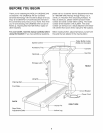3. HoldtheConsoleBase(87)neartherightHandrail(4).
Makealoopwiththeindicatedplastictie,andinsertthe
twoWires(53)throughtheloop.Pulloutjustenoughof
theWirestoconnectthemtothetwoconnectorsinthe
ConsoleBase(87).Plugtheredconnectorintothecorre-
spondingconnectorintheConsoleBase.Theconnectors
shouldsnaptogetherwithoutbeingforced.Iftheydonot,
rotatetheredconnectorontheWireandtryagain.Next,
plugtheotherWireintotheotherconnectoronthe
ConsoleBase.Important: Make sure that the Wires (53)
are fully inserted. Do not force the connectors togeth-
er. IF THE CONNECTORS ARE NOT INSERTED PROP-
ERLY, THE CONSOLE MAY BE DAMAGED WHEN THE
POWER IS TURNED ON. Do not disconnect or connect
the Wires while the treadmill power cord is plugged in.
Refer drawing 3a. Set the Console Base (87) on the
Handrails (4, 88). Thread four Console Screws (3) into
the Handrails and the Console Base. After all four
Screws have been started, tighten the Screws until
they are snug; do not overtighten the Screws.
Feed the excess Wire Harness (53) into the upper end
of the right Handrail (4). Pull the plastic tie tight and cut
off the end.
4. Attach the Storage Latch (16) to the left Upright (38)
with two Latch Screws (14).
Refer to step 2. Tighten the four Handrail Bolts (1).
Plastic (_
Tie
3a
87
Plastic
3
Tie
38
16
14
5. Hold a Weight Rack (15) against the right Upright (38) in
the position shown. Loosely thread two Rack Screws
(14) into the bottom holes in the Weight Rack and the
Upright. Next, loosely thread four Rack Screws into the
other four holes. Then, tighten all six Rack Screws.
Set a 3-lb. Weight (not shown) on the bottom hanger on
the Weight Rack (15), a 2-lb. Weight on the middle
hanger, and a l-lb. Weight on the top hanger.
Attach the other Weight Rack and Weights to the left
Upright in the same way (not shown).
15
14
14
Hanger
14
6. Make sure that all parts are tightened before you use the treadmill. To protect the floor or carpet, place a
mat under the treadmill.