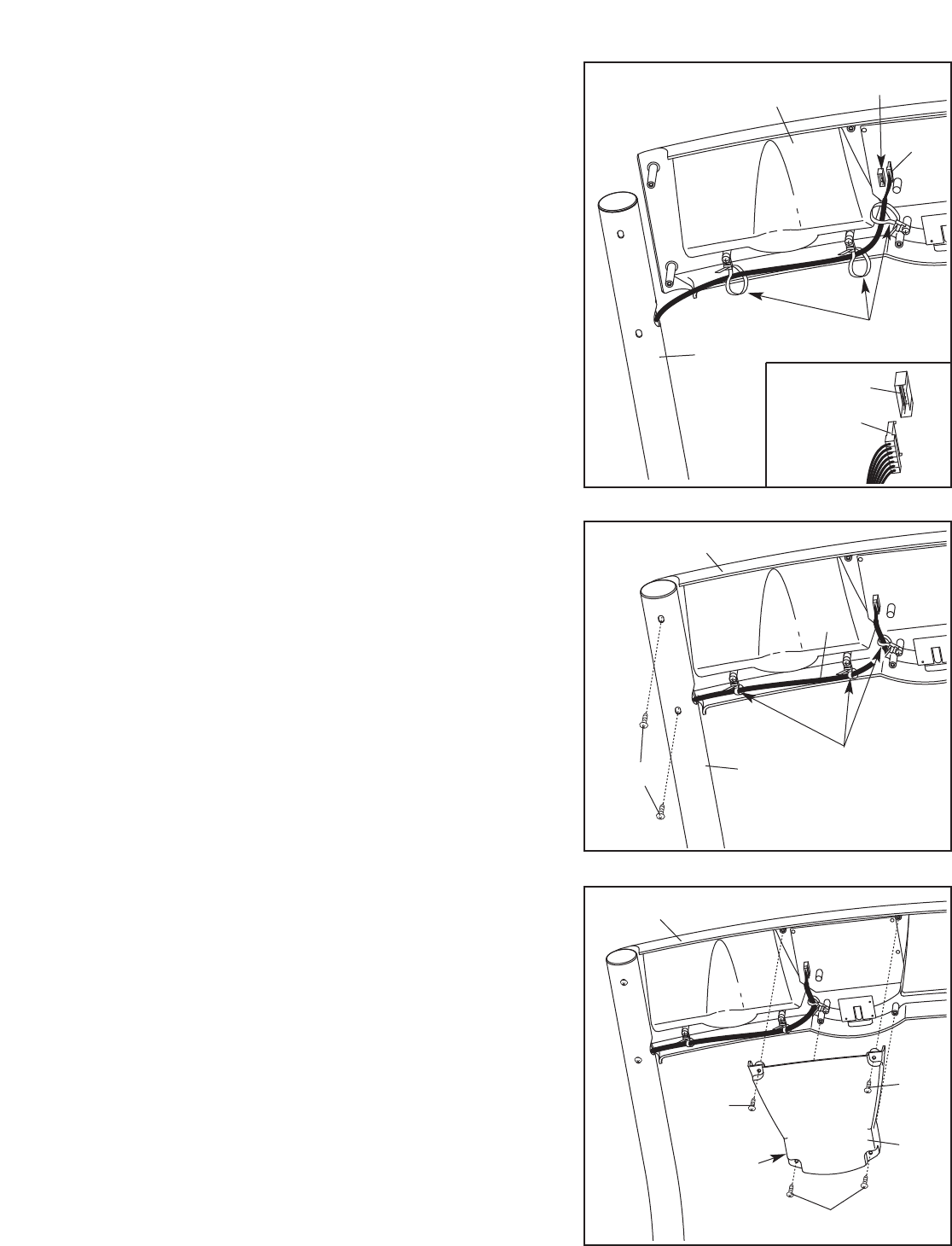
8
5
. Hold the Console (1) near the Right Handrail (6).
T
ouch
the Right Handrail to discharge any static.
Untie the wire from the end of the Wire Harness (22).
Insert the end of the Wire Harness through the three
looped plastic ties. Next, press the end of the Wire
Harness into the connector on the back of the Console
(
1) in the location shown.
T
he end of the Wire Harness
should slide easily into the connector and snap into
place. If it does not, turn the end of the Wire Harness and
then insert it. IF THE CONNECTORS ARE NOT CON-
NECTED PROPERLY, THE CONSOLE MAY BE DAM-
AGED WHEN THE POWER IS TURNED ON.
Plastic
Ties
C
onnector
1
6
22
5
22
7. Attach the Console Back (4) to the Console (1) with four
16mm Screws (58). Note that there is a slot in the side of
the Console Back for the wire—make sure that no wires
are pinched during this step.
1
58
4
58
58
Slot
6. Set the Console (1) on the Right Handrail (6) and the Left
Handrail (not shown). Finger tighten four Console Screws
(70) (only two are shown) into the Console. After you
have started all four Console Screws, tighten them.
Insert the excess Wire Harness (22) downward into the
Right Handrail (6). Tighten the three plastic ties around the
Wire Harness, and then cut off the ends of the plastic ties.
22
Plastic
Ties
1
6
70
6
7
Connector


















