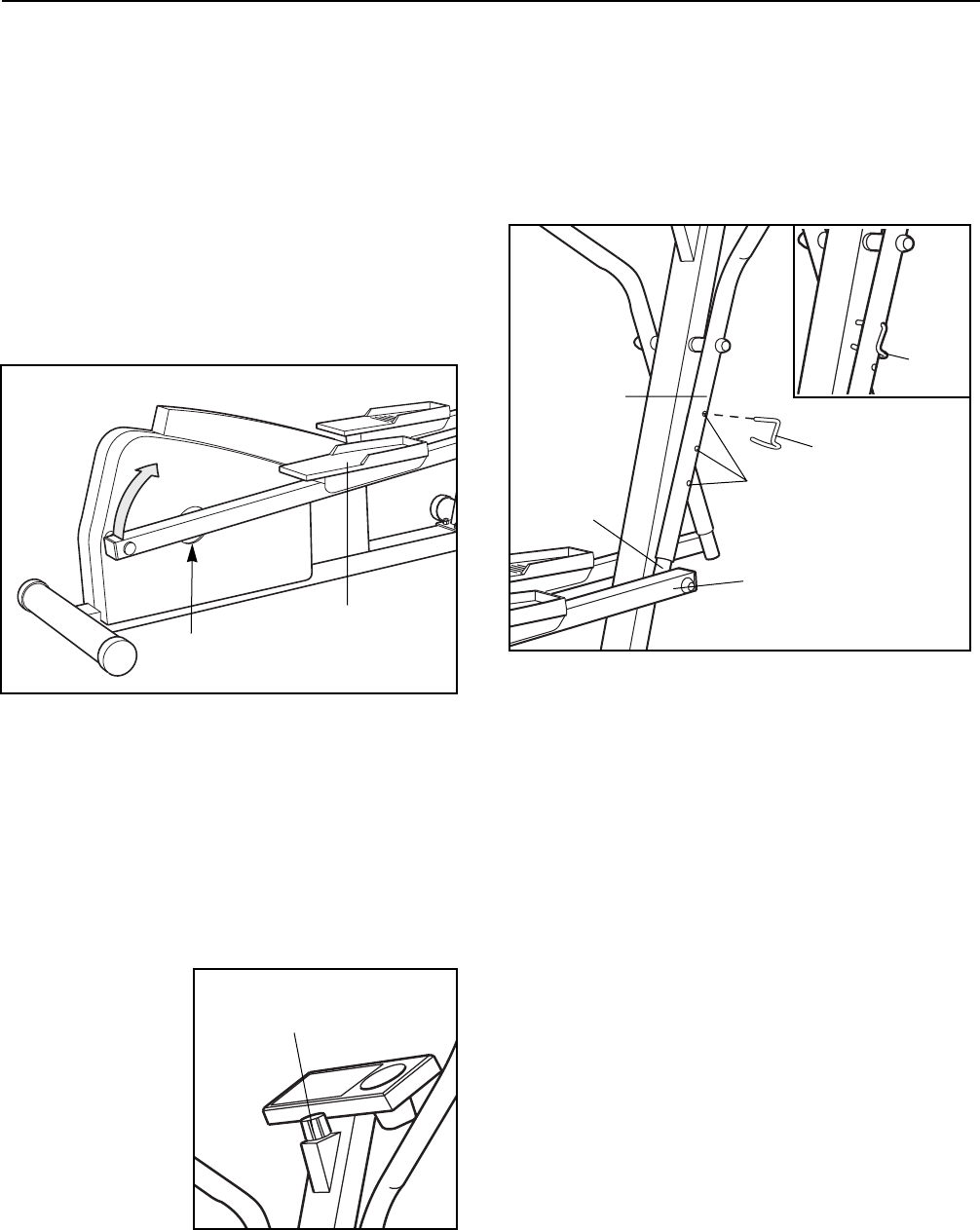
7
HOW TO USE THE WESLO
¨
ECLIPSE II
HOW TO EXERCISE ON THE WESLO
¨
ECLIPSE II
To mount the ECLIPSE II, hold the handlebars and
step onto the pedal that is in the lowest position.
Next, step onto the other pedal. Push the pedals until
they begin to move with a continuous motion. Note:
The crank can turn in either direction; it is recom-
mended that you turn the crank in the direction
shown below; however, to give variety to your
exercise, you may choose to turn the crank in the
opposite direction.
To dismount the ECLIPSE II, allow the pedals to
slowly come to a stop. CAUTION: The ECLIPSE II
does not have a freewheel; the pedals will contin-
ue to move until the flywheel stops. When the
pedals are stationary, step off the highest pedal first.
Then, step off the lowest pedal.
HOW TO ADJUST THE RESISTANCE OF THE
PEDALS
As you exercise,
you can adjust
the resistance of
the pedals with
the resistance
knob mounted on
the upright. To
increase the
resistance, turn
the knob
clockwise; to
decrease the
resistance, turn
the knob counterclockwise.
HOW TO ADJUST THE HANDLEBARS
To further add variety to your exercise, the handlebars
and extension tubes can be adjusted to any of three
positions.
Hold the right pedal leg. Remove the lock pin from the
right handlebar. Slide the extension tube up or down
until the hole in the extension tube is aligned with a
different hole in the handlebar. (Note: As you slide the
extension tube, be careful not to damage the tree
fastener [see assembly step 2].) Reinsert the lock pin
into the handlebar and the extension tube. Turn the
lock pin to the position shown in the inset drawing.
Next, adjust the position of the left handlebar and
extension tube. Make sure that the lock pins are in
the same holes in both handlebars. CAUTION: If the
lock pins are not turned to the position shown in
the inset drawing above, the lock pins could slip
out during use, resulting in injury to the user.
Pedal
Crank
Resistance Knob
Handlebar
Extension
Tube
Pedal Leg
Lock Pin
Holes
Lock
Pin


















