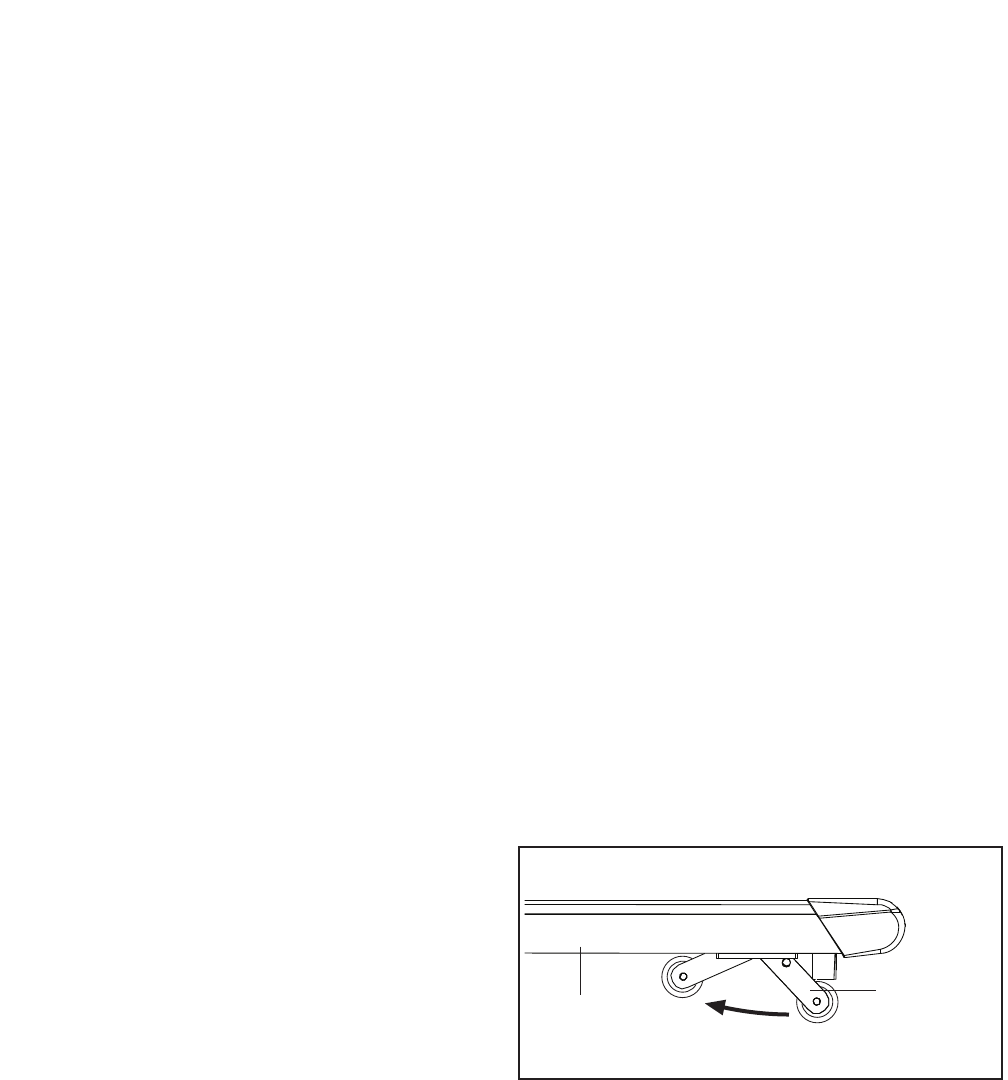
12
HOW TO USE A PRESET WORKOUT
1. Insert the key into the console.
See step 1 on page 10.
2. Select a preset workout.
To select a preset workout, press the Select button.
Press the Fast button or the Slow button to select
the desired workout and then press the Select but-
ton. Next, press the Fast button or the Slow button
to select the desired workout level and press the
Select button. Then, press the Fast button or the
Slow button to select the workout duration.
3. Start the walking belt.
Press the Start button to start the workout. A mo-
ment after you press the button, the treadmill will
automatically adjust to the first speed setting of the
workout. Hold the handrails and begin walking.
Each workout is divided into segments. One speed
setting is programmed for each segment. Note:
The same speed setting may be programmed for
consecutive segments.
Several seconds before the speed of the treadmill
is about to change, a series of tones will sound to
alert you. The treadmill will then automatically ad-
just to the speed setting for the next segment.
The workout will continue in this way until the last
segment ends. The walking belt will then slow to a
stop.
If the speed setting is too high or too low at any
time during the workout, you can manually override
the setting by pressing the speed buttons; how-
ever, when the next segment of the workout be-
gins, the treadmill will automatically adjust to
the speed setting for the next segment.
To stop the workout at any time, press the Stop
button. To restart the workout, press the Start but-
ton. The walking belt will begin to move. When the
n
ext segment of the workout begins, the treadmill
will automatically adjust to the speed setting for the
n
ext segment.
4. Follow your progress with the display.
See step 4 on page 11.
5. Measure your heart rate if desired.
See step 5 on page 11.
6. When you are finished exercising, remove the
key from the console.
See step 6 on page 11.
HOW TO CHANGE THE INCLINE OF THE TREADMILL
To vary the intensity of your exercise, you can change
the incline of the treadmill. There are two incline levels.
Before changing the incline, remove the key and
unplug the power cord.
To change the incline, raise the frame slightly. Bend
your legs and keep your back straight as you raise
the frame. Pivot the incline arm to the desired position.
Lower the frame. CAUTION: Before using the tread-
mill, make sure that the incline arm is held securely
in one of the incline positions.
Incline
Arm
Frame


















