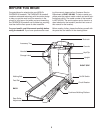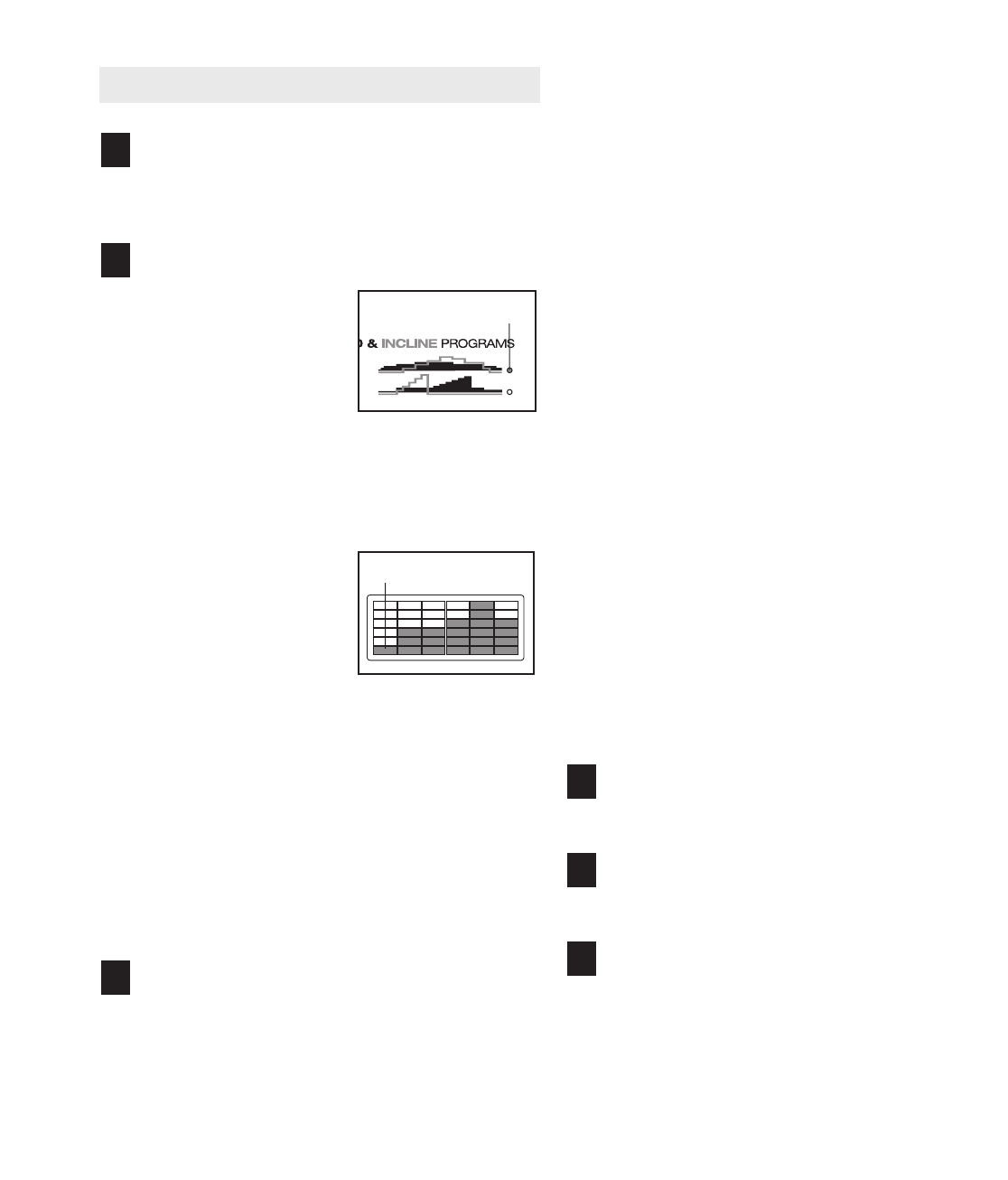
13
HOW TO USE A
PRESET PROGRAM
Insert the key into the console.
See HOW TO TURN ON THE POWER on page
11.
Select one of the preset programs.
When the key is in-
serted, the manual
mode will be selected.
To select a preset pro-
gram, press the
Program button repeat-
edly until one of the five
program indicators lights. Note: The graphs be-
side the program indicators show how the speed
and incline of the treadmill will change during the
programs.
Each program consists
of either 20 or 30 one-
minute periods. One
speed setting and one
incline setting are pro-
grammed for each pe-
riod. The speed setting
for the first period appears in the left column of the
matrix. The speed settings for the next five
periods appear in the five columns to the right.
Note: One bar in a column represents a speed
setting of either 1 mph or 1.5 mph; two bars repre-
sent a speed setting of 2 mph or 2.5 mph; three
bars represent a speed setting of 3 mph or 3.5
mph; and so forth.
Even if the same number of
bars appear in two consecutive columns, a
different speed setting may be programmed
for each period.
Press the Start button or the Speed increase
button to start the program.
When the button is pressed, the left column of the
matrix will begin to flash, and the treadmill will au-
tomatically adjust to the speed and incline settings
for the first period.
Hold the handrails and begin
walking.
When the first period of the program ends, a se-
ries of tones will sound and
all speed settings will
move one column to the left.
If the speed and/or
incline of the treadmill is about to change, the
Speed display and/or the Incline display will
flash to alert you. The speed setting for the sec-
ond period will then appear in the left column of the
matrix and the treadmill will automatically adjust to
the speed and incline settings for the second pe-
riod.
The program will continue until the speed setting
for the last period appears in the left column of the
matrix and the last period ends. The walking belt
will then slow to a stop.
If the speed or incline setting is too high or too low
at any time during the program, you can manually
override the setting by pressing the Speed or
Incline buttons. However, when the next period
begins, the treadmill will automatically adjust
to the speed and incline settings for the next
period.
To stop the program, press the Stop button. The
Time/Pace display will begin to flash. To restart
the program, press the Start button or the Speed
increase button. The walking belt will begin to
move at 1 mph. When the next period begins, the
treadmill will automatically adjust to the speed and
incline settings for the next period.
Follow your progress with the displays.
See step 5 on page 11.
Measure your heart rate if desired.
See step 6 on page 12.
When you are finished exercising, remove the
key.
When the program ends, make sure that the
treadmill is at the lowest incline level. Next, re-
move the key from the console and put it in a
secure place.
When you are finished using the treadmill, move
the on/off switch to the off position.
6
5
4
3
2
1
Program Indicator
Current Period