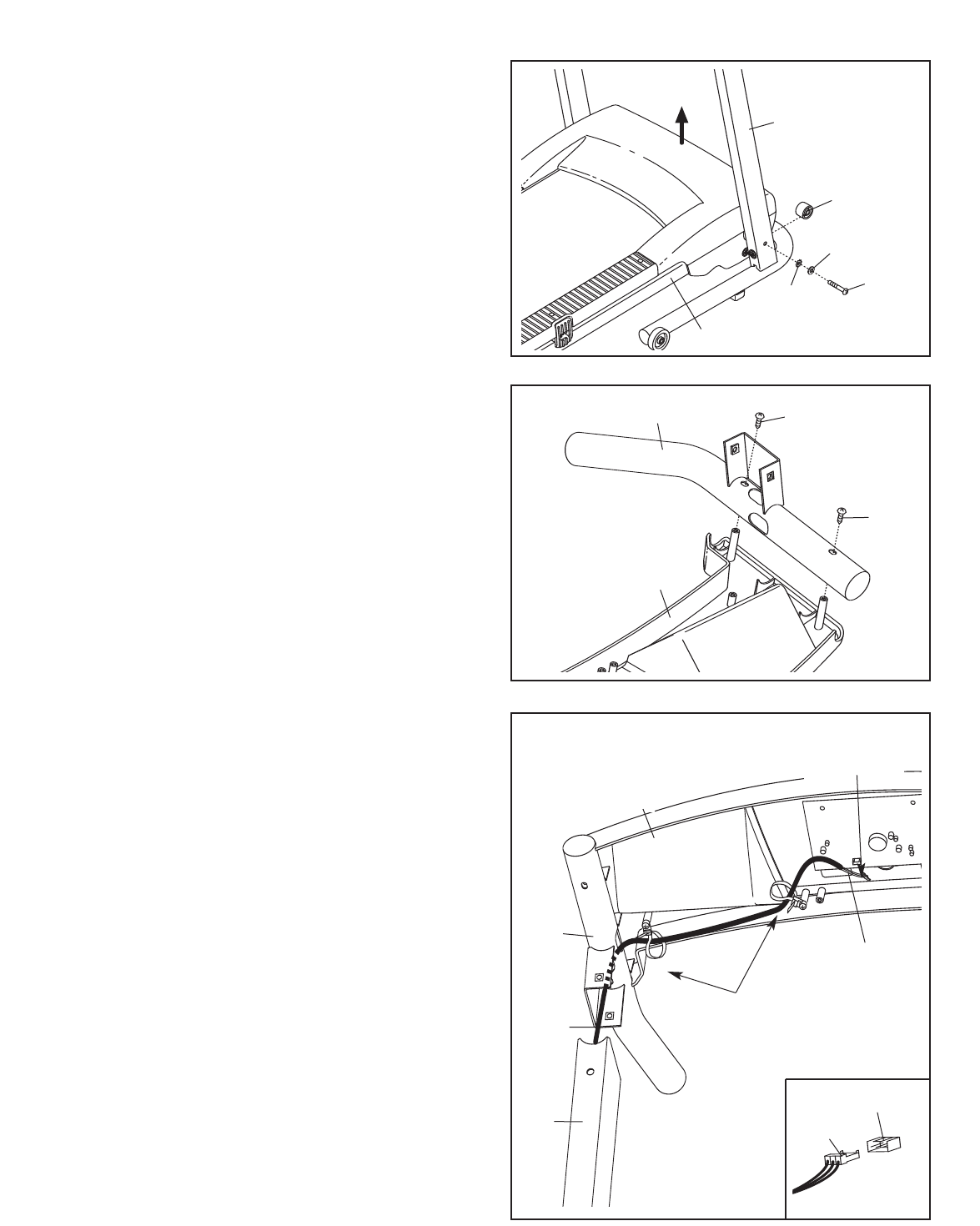
8
3. Have a second person lift and hold the front end
of the Frame (51). Hold a Frame Spacer (11) be-
t
ween the Right Upright (54) and the Frame.
Attach the Right Upright to the Frame with a
F
rame Pivot Bolt (1), an Upright Washer (14),
and an Upright Star Washer (9). Do not tighten
the Frame Pivot Bolt yet.
Repeat this step on the left side of the tread-
mill.
3
51
1
54
11
14
9
5. Hold the Console Assembly (91) near the Right
Upright (54). Touch the Right Handrail (33) to
discharge any static.
Remove the wire from the end of the Wire
Harness (39). Insert the end of the Wire
Harness through the large holes in the bottom
and side of the Right Handrail (33) and through
the two looped plastic ties.
Then, press the end of the Wire Harness (39) into
the connector on the back of the Console
Assembly (91) in the location shown. See the
inset drawing. The end of the Wire Harness
should slide easily into the connector and
snap into place. If it does not, turn the end of the
Wire Harness and then insert it. IF THE CON-
NECTOR IS NOT INSERTED PROPERLY, THE
CONSOLE MAY BE DAMAGED WHEN THE
POWER IS TURNED ON.
Insert the excess Wire Harness (39) downward
into the Right Upright (54). Tighten the two plas-
tic ties around the Wire Harness, and then cut off
the ends of the plastic ties.
5
Plastic
Ties
Connector
Connector
91
54
39
39
33
39
4. Set the Console Assembly (91) face down on a
soft surface to avoid scratching the Console
Assembly. Set the Left Handrail (22) on the
Console as shown. Attach the Left Handrail with
two Console Screws (10).
Attach the Right Handrail (not shown) to the
other side of the Console Assembly (91) as
described above.
22
4
91
10
10


















