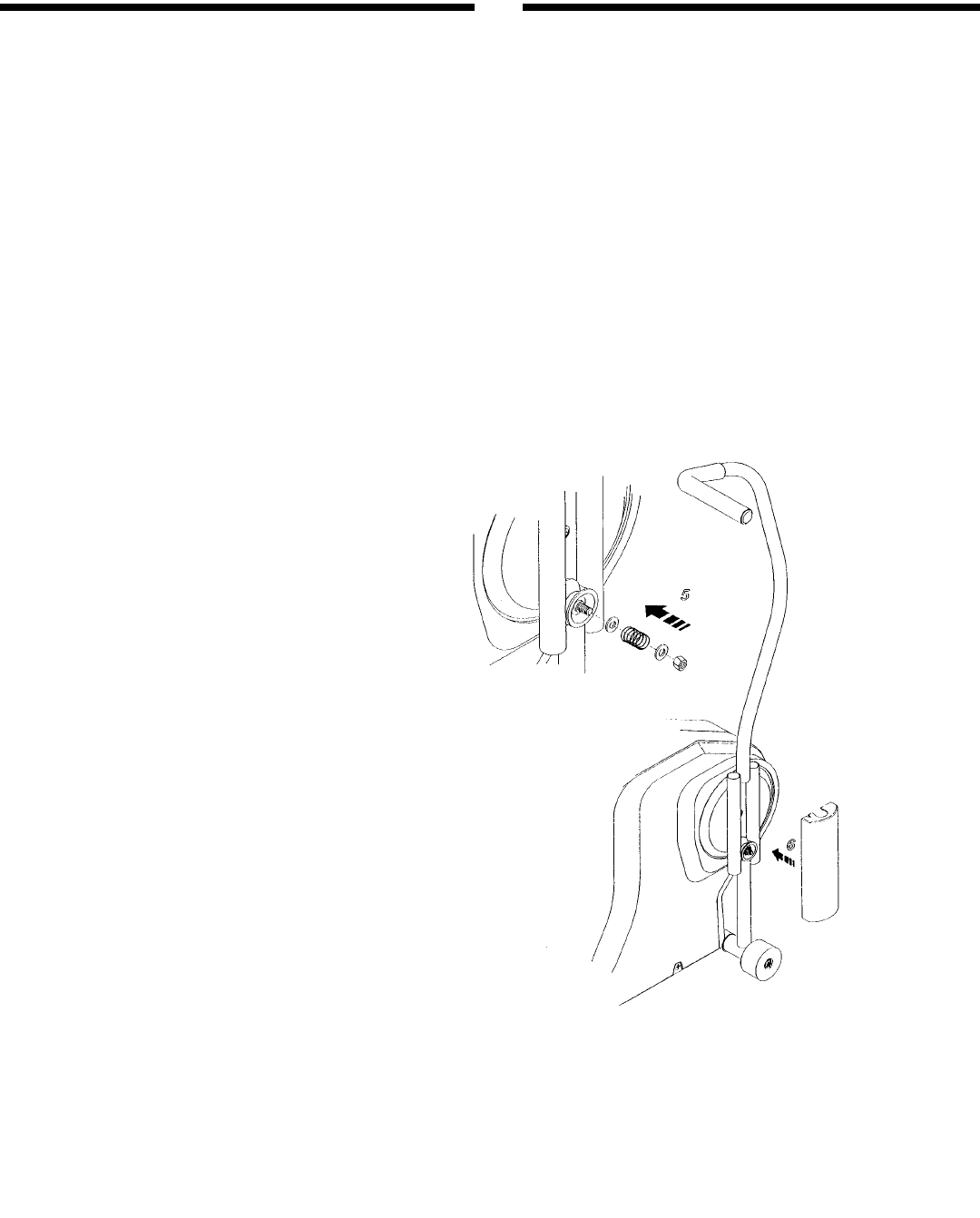
E4100 Assembly
6: Slip the Front Transport Wheel (61) onto the right side of the Front
Foot Wheel Axle (60). Secure this wheel with the Outside Wheel
Washer (182) and the Wheel Attach Nut (183). This nut should be
tightened until the wheel has no side-to-side play, but it can still
be easily rotated with your fingers.
7:Tighten the Cam Pulley Locknut (183). NOTE: This nut must be
tightened all the way down or the Pulleys may loosen. When the
Locknut is properly adjusted, the Outside Cam Pulley (106) can
be turned with your fingers, and there will be no side-to-side play
in the arm.
NOTE: Production models prior to 3/97 had TWO Cam Pulley
locknuts instead of the newer SINGLE Cam Pulley Locknut (183).
8:Repeat the above procedure with the Left Arm (115).
9:Tighten the Axle Bushing Allen Bolts (157). Snap the Plastic Arm
Cam Covers (74) into place on each arm. Check that they are
secure and even.
NOTE
Symptom: Too much resistance.
Cause: The black Cam Follower Pulleys OR the Wheel Axle Nuts
have been overtightened. When the nylock Cam Pulley Locknut
(183) has been tightened, the cam pulley should be able to be
turned with your fingers. If it cannot be turned, the nylock nut is
too tight. Also check that the wheel axle nuts are not too tight.
The wheels should also be able to be turned with your fingers. If
not, the axle nut is too tight.











