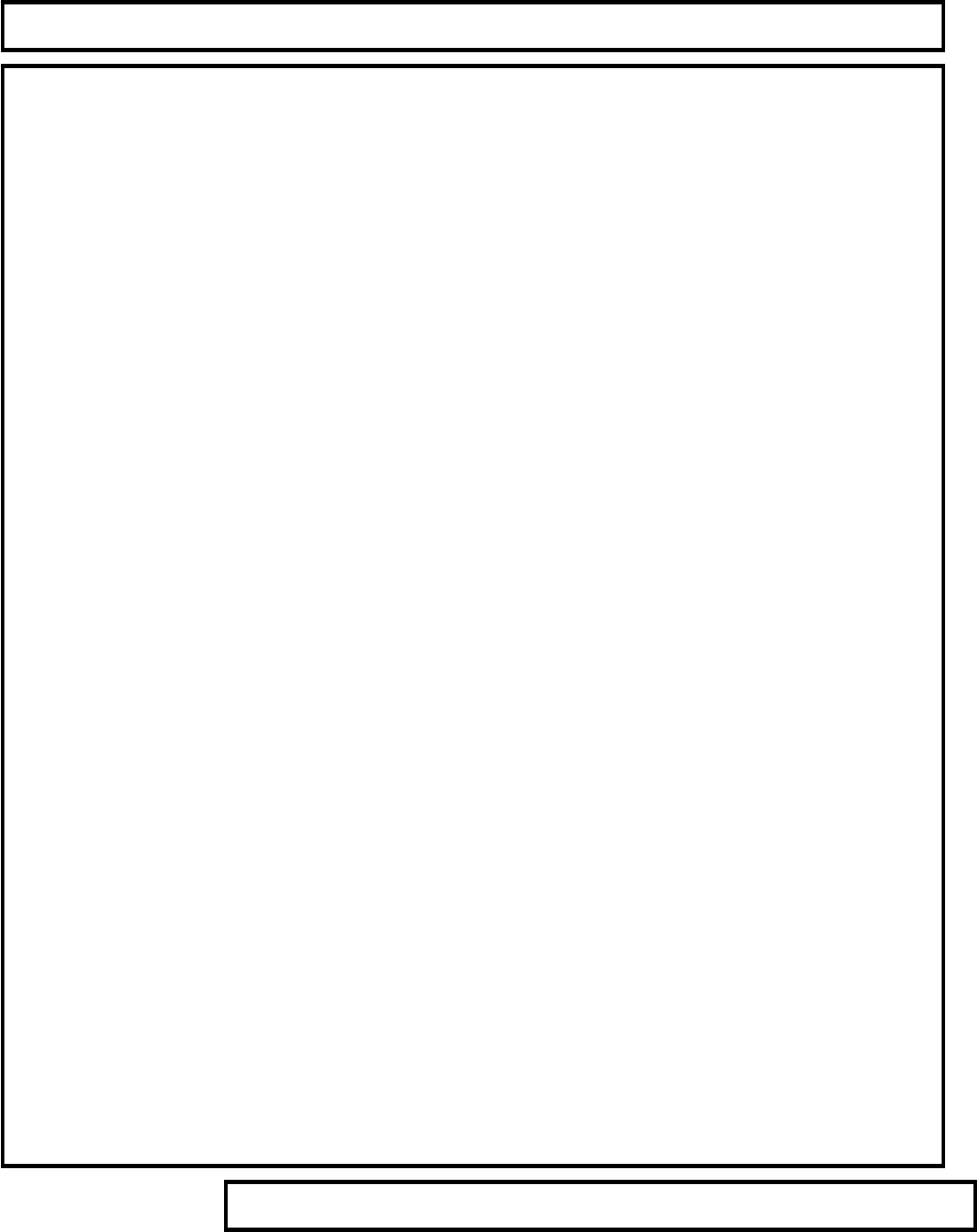
Support Services 800-883-8783 Mon-Fri 8:30am-5:00pm Central Time Zone Fax: 636-272-7148
Page 15
DIAGNOSTICS
To enter diagnostic mode, press and hold the FAST and SLOW buttons while pushing in the safety key.
The control panel will show “Diagnostics”.
Press the UP button: Total Hours (in whole hours)
Press the UP button: Distance (in miles, two digits past decimal point)
Press the UP button: Average Speed (in mph)
Error List (This is an error log, but just a list of errors possible on the unit.)
S1: Lube
S2: Clean
S3: Motor
S4: Sensor
E1: Minimum
E2: Overspeed
E2: Cal
E3: EPROM
Remove Safety Key to exit Diagnostics


















