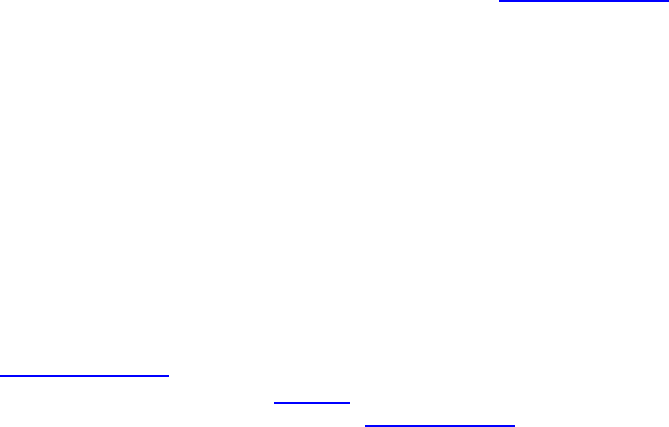
22
You see the name of what you are doing, and how long this part of the set is in either time or distance.
You are also warned with beeps and buzzes when you need to switch to the next stage in your interval
training.
Laps
How to get there: Activity screen > Move Down > Training > Laps> Time, Distance, or Manual.
Select this option to measure your activity against set lap times, distances or by manually recording
when you complete a lap.
You can set up your watch to measure laps in three ways:
Time - select this option to set a duration for a lap. After you start your activity, your watch alerts
you when the time for each lap passes. If you set a lap time of 1 minute, your watch alerts you
each minute and the screen shows the number of laps completed.
Distance - select this option to set the length of a lap. After you start your activity, your watch
alerts you whenever you reach the target distance for one lap. If you set a lap distance of 400 m,
your watch alerts you after each 400 m you cover and the screen shows the number of laps
completed.
Manual - select this option to record yourself when you complete a lap. To mark the end of a lap,
touch the right side of the watch screen, in the same place you touch to show the back light.
Your watch shows the number of laps completed and alerts you that a lap is complete.
Zones
How to get there: Activity screen > Move Down > Training > Zones> Pace, Speed, Heart or Cadence.
Select this option to train within a target zone.
You can select from the following training zones, depending on the activity:
Pace - select this option to set your target time per mile or kilometre. You can set your target time
and a minimum and maximum above and below the target that you allow yourself.
Speed - select this option to set your target speed and a margin above and below the target that
you allow yourself.
Heart - select this option to set your target heart rate using a custom heart rate zone or choose a
predefined heart rate zone. For your watch to be able to measure your heart rate, it must be
connected to a Heart Rate Monitor.
Cadence - select this option to set your target cadence for your cycling activity. For your watch to
be able to track your cadence, it must be connected to a Cadence Sensor. You can set your target
cadence and a margin above and below the target that you allow yourself. Not all watches are
able to connect to a cadence sensor.


















