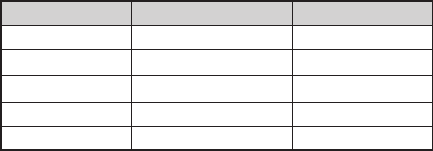
25
26
Heart Rate Zone range will be displayed in the same manner as set
up under HR Format.
The Preset Heart Rate Zones described in the table below are
applied to your maximum heart rate.
Zone Lower LImit Upper Limit
1
50% 60%
2
60% 70%
3
70% 80%
4
80% 90%
5
90% 100%
To Choose a Target Heart Rate Zone
1.PressMODEuntilHRMSETUPappears.
2.PressSTART/SPLIT(+)orHEARTRATE(-)untilHR-ZONEappears
with a zone on the middle line and a range on the bottom line of
the display.
3.PressSTOP/RESET/SETtoentertheZoneSelectionsetting
process,andthenpressSTART/SPLIT(+)orHEARTRATE(-)to
cyclethroughthetargetheartratezones(labeledZONE1to
ZONE5orZONEC1toZONEC5).
4.ToselectanyTargetHeartRateZone,pressSTOP/RESET/SET
(DONE),ortosetaCustomTargetHeartRateZonerange,press
MODE(NEXT).
5.PressSTART/SPLIT(+)toincrease,orpressHEARTRATE(-)to
decrease the flashing value.
6.PressMODE(NEXT)tomovetothenextdigit’svalue.
7. When you have finished setting the upper and lower target heart
ratezonelimits,youcanpressSTOP/RESET/SET(DONE)tosave
your settings and exit the zone setting process.
NOTE: You will not hear an out-of-zone indicator unless the
HR-ZONEALERTissetto“ON”inHRMSetupmode.
The Custom Target Heart Rate Zone allows you to individualize your
lower and upper target heart rate zone limits when the 10% range in
the Preset Heart Rate Zones is either too large or too small for your
exercise goals.
Digital Heart Rate Monitor Notes & Tips
•Atanytimeduringthesettingprocess,youcansaveyour
changes and return to the main heart rate display by pressing
STOP/RESET/SET(DONE).
•Whilesettingthewatch,ifyoudonotpressanybuttonsonthe
watch for a period of 2 to 3 minutes, the watch will automatical-
ly save whatever changes you have made and exit the setting
process.
USER INFO
EntryofthisinformationhelpstopersonalizeandrenetheCalories
Burned data computed by the digital heart rate monitor.
1.PressMODEuntilUSERINFOappears.Thescreenwillshowthe
last item viewed or changed:
W270_EU_Book.indb 25-26 8/9/11 10:07 AM


















