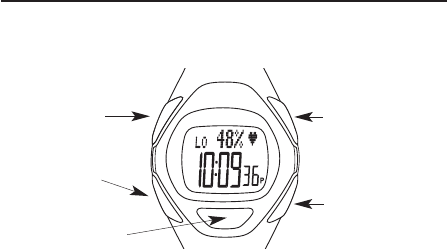
Taking a lap or split: When you take a lap or split, the
chronograph records the time for the current segment and
automatically begins timing a new one.
To Operate the Chrono
1. Press MODE until CHRONO appears.
2. Press and hold STOP/RESET/SET to save chrono data (if necessary)
and reset the chrono.
3. Press START/SPLIT to begin timing.
4. Press START/SPLIT again to take a lap or split. The watch will display
the lap or split number and average heart rate (for the lap or split) if
receiving data from the Heart Rate Sensor.
5. Press MODE to immediately display new lap or split information OR
wait a few seconds and the watch will automatically begin to display
data for a new lap or split.
6. Press STOP/RESET/SET to stop timing when you want to take a break
or you reach the end of your workout.
NOTE: The recovery heart rate timer will begin automatically (for 30
seconds or 1-, 2-, 5-, or 10-minutes, as user-specified) after pressing
STOP/RESET/SET if the watch is receiving data from the Heart Rate
Sensor. For more information about recovery heart rate, see pages
34 to 37.
19
Chrono
Chrono Mode operates as the main workout data center for your watch. It
can record elapsed time for up to 100 hours. It can also record information
for up to 50 laps.
Chrono Terminology
Chronograph: The chronograph records timed segments for the
duration of your workout.
Lap: Lap time records the time or duration of individual segments of
your workout.
Split: Split time records the total elapsed time since the beginning of
your current workout.
18
START/SPLIT
Press to begin timing, take
a lap or split, or continue
timing after a pause.
STOP/RESET/SET
Press to stop or pause the
chrono, save chrono data
and clear the chrono,
or change chrono format
HEART RATE
Press to switch
display views.
MODE
Press to move to the next
mode or quickly display
a new lap or split.
INDIGLO
®
BUTTON
Press to light the watch,
activate/de-activate the
Night- Mode
®
feature.
W248_EU_EN.qxp _TMX_M632 10/5/09 11:11 AM Page 18


















