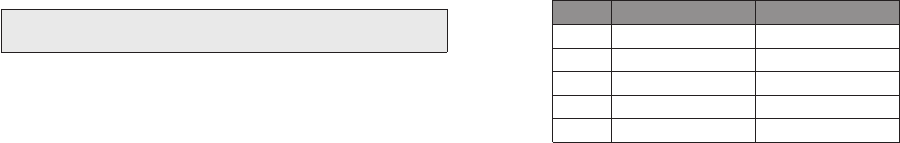
Selecting a Target Heart Rate Zone
You can choose one of the preset target heart rate zones or set the
manual target heart rate zone for a more customized target heart rate
zone. The preset heart rate zones described in the table below correspond
to your maximum heart rate (MHR) value.
To choose a target heart rate zone:
1. Determine the zone you want to use by reviewing the table on
page 7.
2. Press MODE until HRM Setup Mode appears.
3. Press START/SPLIT to cycle through the target heart rate zones
(labeled ZONE 1 to ZONE 5 or MANUAL).
4. For preset heart rate zones, press MODE to save your selected target
heart rate zone and exit HRM Setup Mode. For the manual heart rate
43
1. Remove the chest strap from your body, and let it sit for at least five
minutes to ensure it is completely shut down.
2. Find a location far away from any other Heart Rate Monitor chest
straps that may be transmitting.
3. On the watch, repeatedly press the MODE button until HRM Setup
appears in the top line of the display.
4. Press and hold the HEART RATE button. The message HOLD TO PAIR
should appear for about two seconds, followed by the instructions
WEAR STRAP, then PRESS MODE TO PAIR WATCH WITH STRAP.
5. Press the MODE button. A message saying WAIT FOR BEEP should
appear. The watch is now searching for a chest strap with which to
pair.
6. Now pick up your chest strap and hold it firmly with your thumbs
touching the sensor pads that normally contact your chest. Rub your
thumbs back and forth across the sensor pads a few times. This
contact should be enough to start the strap transmitting.
7. If the pairing operation completes successfully, PAIRING DONE will
appear on the display and a confirmation tone will sound. If for some
reason the pairing fails, repeat the above steps immediately beginning
with step 4.
42
Zone Lower Limit Upper Limit
1 50% 60%
2 60% 70%
3 70% 80%
4 80% 90%
5 90% 100%
To properly pair the watch with the Heart Rate Sensor, you must go directly to HRM
Setup Mode without stopping at any other mode first.
W248_EU_EN.qxp _TMX_M632 10/5/09 11:11 AM Page 42


















