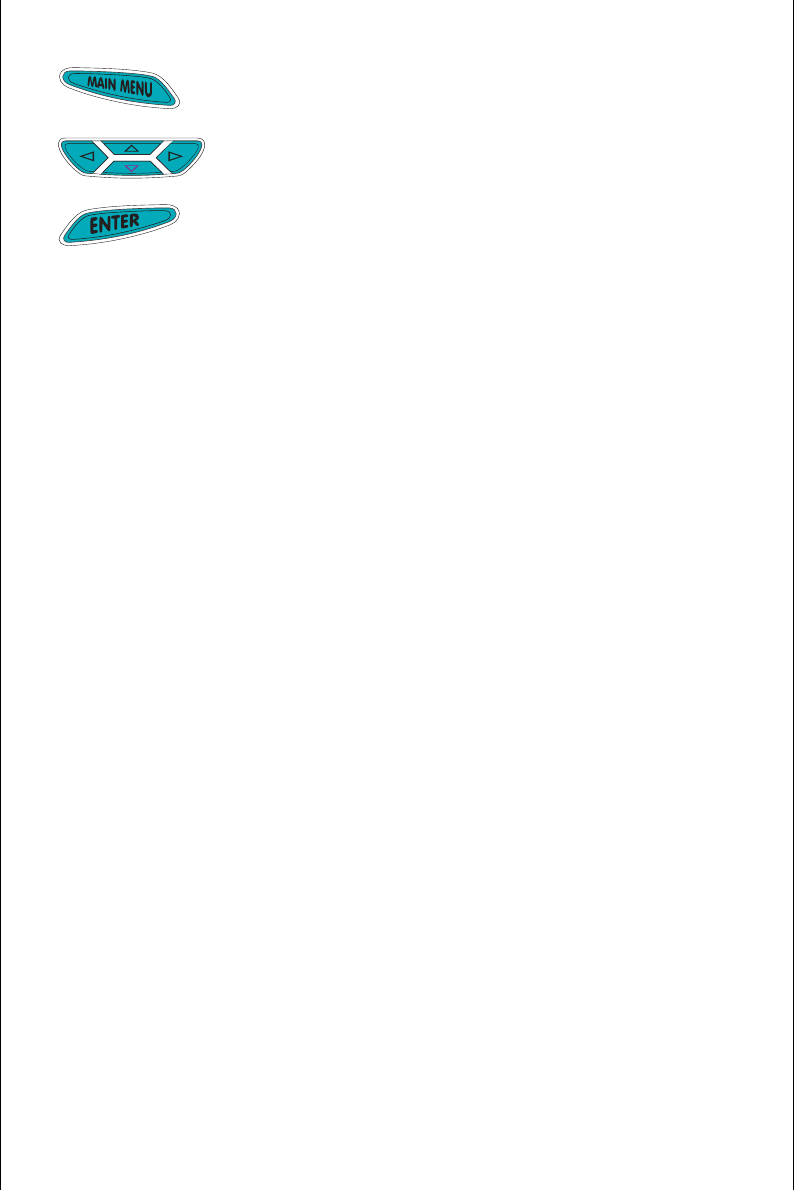
5
Press this key to view the main menu. You can press this key
at any time during an activity to return to the main menu.
Press these keys, one at a time, to move the cursor up, down,
left or right.
Press this key to choose a category and an activity from the
main menu or after entering your answer to a question.
8. CHOOSING A CATEGORY
Headstart Computer focuses on 5 major educational categories. The 5
categories to choose from are:
Spelling
Vocabulary
Word Games +
Math
Number Games
To select a category, turn ON the unit and wait for the unit to ask you to “Pick
a Category.” Using the up or down arrow keys on the keyboard or on the
mouse, scroll down the list of categories until the cursor is next to the
category you want to select. Press the ENTER key on the keyboard or on the
mouse.
If you change your mind and want to return to the main menu of categories,
simply press the MAIN MENU key and you will be returned to the list of
categories.
Note: There is a selection in this menu for choosing CARTRIDGE. This
function can only be used if you insert a cartridge (sold separately) into the
unit. This category selection will not function unless a cartridge is inserted.
Details of this function will be explained in the cartridge manual.


















