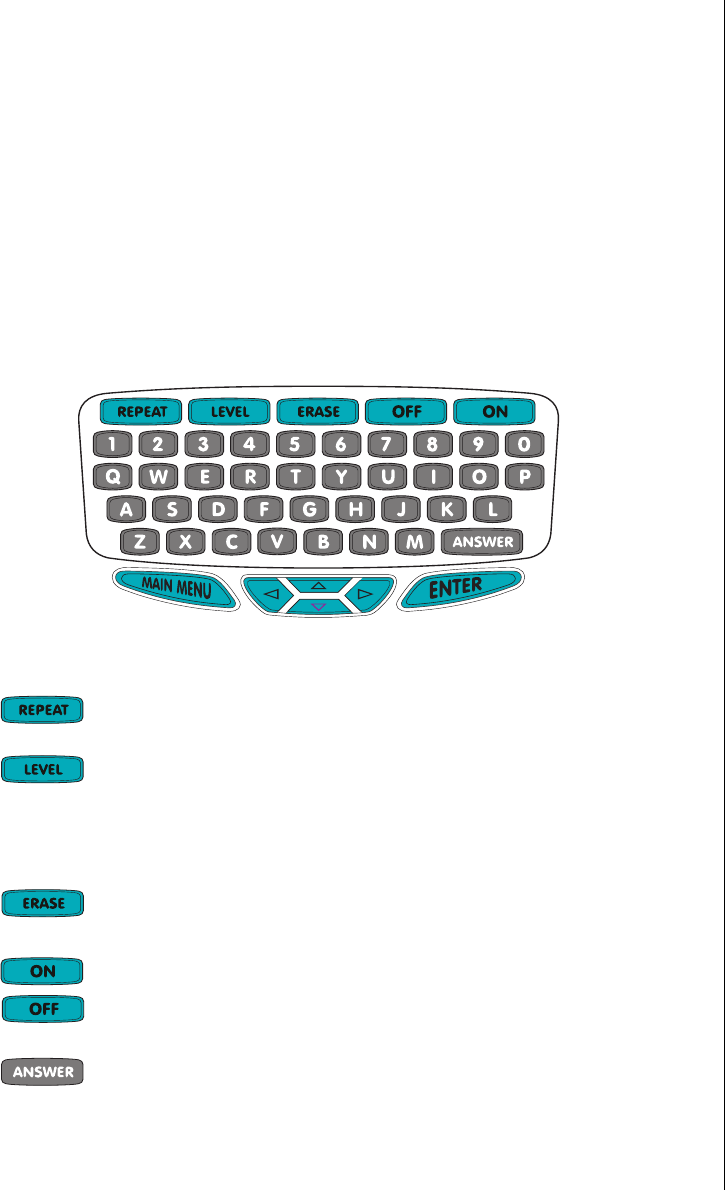
4
6. THE LCD SCREEN
The LCD screen is 12 characters wide and 2 lines high. All activities will be
shown on this screen.
The CONTRAST button is located below the screen on the left side of the lid.
To change the CONTRAST of the screen, slide the CONTRAST button to the
right to make the screen lighter or to the left to make the screen darker.
7. KEYBOARD
Headstart Computer has a raised, QWERTY keyboard. Take a moment to
review the keyboard before you begin to play.
Press this key when you want the unit to repeat a question in
an activity.
Most activities have two levels. To change levels, press the
LEVEL key and the unit will switch from Level 1 to Level 2
or from Level 2 to Level 1. Level 2 activities are more
difficult than Level 1 activities.
In an applicable activity, press this key to erase an entire
entry before pressing the ENTER key.
Press the ON key to turn on the unit. Press the OFF key to
turn off the unit. The unit will automatically shut off after
three minutes of inactivity.
Press this key when you want the unit to provide you with
the answer to a question.


















