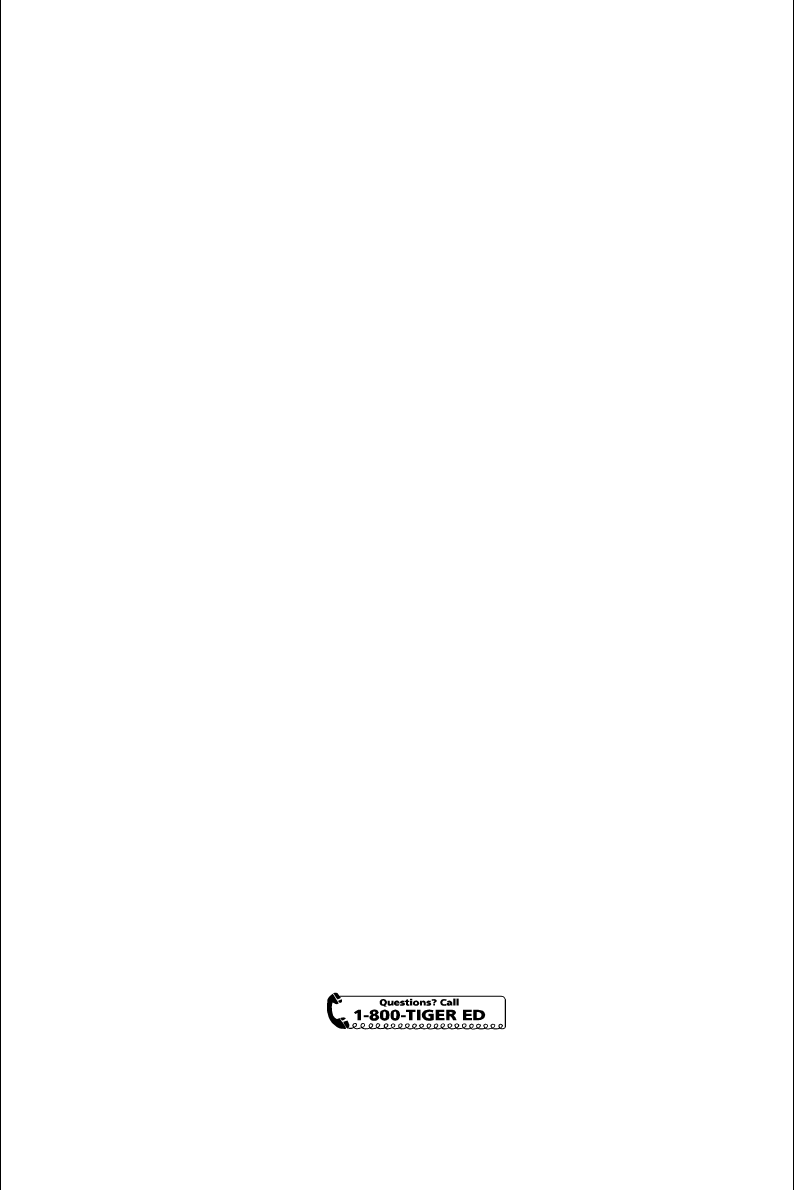
13
correct answer and then a question mark will appear on the bottom line of the
screen. To view the first clue, press the ENTER key. The first clue will appear
on the screen and then disappear, replaced with a question mark. If you think
you know the answer, type it in now and press ENTER. If you don’t know the
answer, press ENTER again for the 2nd and 3rd clues. A new clue will
automatically appear if you enter an incorrect answer. You will always have
the opportunity to enter an answer after each clue is given when the question
mark appears on the screen.
11. EXPANSION CARTRIDGES
Headstart Computer is expandable with an additional cartridge (sold
separately). To use a cartridge, follow the steps below:
1.Turn OFF the power for Headstart Computer .
2.Gently push the cartridge into the cartridge slot that is located on the left
side of the unit’s base. The cartridge label must face up and the open end of
the cartridge must face towards the unit. Make certain the cartridge snaps into
place.
3.Turn ON the power for Headstart Computer .
4.To activate the content of the cartridge, you must choose the last selection
on the main menu titled “CARTRIDGE”.
NOTE: Be sure to follow the instruction manual that is included with your
cartridge purchase for complete details of an expansion cartridge.
12. TROUBLESHOOTING
In the event of any malfunction, check the following:
1. Check the battery connection and make sure all batteries are properly
inserted.
2. Change batteries:
- 4 "AA" (LR6) size batteries are required
- Alkaline batteries are recommended
3. Check the battery compartment cover to make certain it is securely shut.
If you are still having trouble after checking all of the above, please call our
toll free number at 1-800 TIGER ED and a representative will be happy to
help you.


















