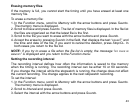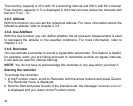39
NOTE: The alarms are functional only when the Use function is set to Alti.
Setting altitude alarm
To set the altitude alarm:
1. In the Function menu, scroll to Alarms with the arrow buttons and press Suunto. The
alarm menu is displayed.
2. Scroll to
Altitude and press Suunto. The On/Off field is activated.
3. Change the status of the alarm to either on or off with the arrow buttons and press
Suunto. The altitude field is activated.
4. Change the altitude with the arrow buttons and press Suunto. You return to the
Function menu.
Setting the ascent/descent alarm
To set the ascent/descent alarm:
1. In the Function menu, scroll to Alarms with the arrow buttons and press Suunto. The
alarm menu is displayed.
2. Scroll to
Asc/Dsc and press Suunto. The On/Off field of the next display is
activated.
3. Change the status of the alarm to either on or off with the arrow buttons and press
Suunto. The rate field is activated.
4. Change the asc/dsc rate with the arrow buttons and press
Suunto. You return to the
main display.
NOTE: The ascent is indicated by positive values, the descent by negative values.