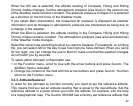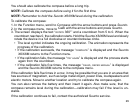35
2. In the Function menu, scroll to Logbook with the arrow buttons and press Suunto.
3. Scroll to
Start and press Suunto.
If the logbook is not running and there is enough memory left, recording begins. The
message “logbook started” is displayed and you return to the Function menu.
If the logbook is already activated, the message “logbook already running” is displayed
and you return to the Function menu, where the Stop field is displayed in reversed
color.
If there is not enough memory left, the message “memory full” is displayed and the
Suunto X6/X6M moves to a display that asks you to erase a logbook file.
Select the logbook file to be deleted with the arrow buttons and press Suunto. The file
is deleted from the memory and you return to the logbook menu.
Stopping the logbook
To stop the logbook:
1. In the Function menu, scroll to Logbook with the arrow buttons and press Suunto.
2. Scroll to Stop and press
Suunto. The recording stops and the message “logbook
stopped” is displayed. You automatically return to the Function menu.
If the logbook was not running when you tried to stop it, you return to the Function
menu.
Viewing logbook les
The logbook list includes the logs recorded in the Suunto X6/X6M memory. With the
list function you can either view the logs or erase them from the memory. You can
scroll the list forward from the first item and either forward or backward from all the
other items.