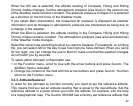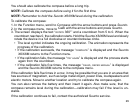30
Setting the compass declination
You can compensate for the difference between true north and magnetic north by
adjusting the compass declination. The declination can be found, for example, from
the topographic maps of your local area.
To set the compass declination:
1. In the Function menu, scroll to Compass with the arrow buttons and press Suunto.
2. In the compass menu, move to
Declin with the arrow buttons and press Suunto.
The first row of the next window is activated.
3. Select the correct option (Off/East/West) with the arrow buttons and press
Suunto.
The degrees field is activated.
4. Set the degree with the arrow buttons. The initial value is either 0.0° or the value
accepted when last setting the declination.
5. Press
Suunto. You return to the compass menu.
3.4. WEATHER MODE
3.4.1. Main Display
When you select the Weather mode, the main display opens. The main display has
three rows.
Temperature
The first row displays the temperature in the selected unit. For more information about
defining the temperature unit, refer to chapter 3.2.6.
NOTE: Because the sensor is close to your wrist, you have to keep the Suunto X6/X6M
away from the body’s temperature at least for 15 minutes to measure the correct air
temperature.