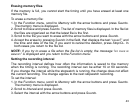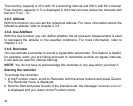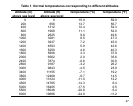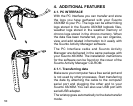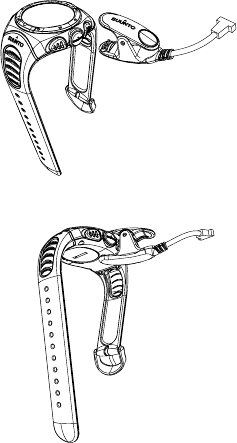
50
➦
4. ADDITIONAL FEATURES
4.1. PC INTERFACE
With the PC Interface you can transfer and store
the logs you have gathered with your Suunto
X6/X6M to your PC. The logs can be either hiking
logs stored in the Suunto X6/X6M logbook files,
weather logs stored in the weather memory or
chrono logs stored in the chrono memory. When
the data has been transferred, you can organize,
view and add related information to it easily with
the Suunto Activity Manager software.
The PC Interface cable and Suunto Activity
Manager are delivered in the same package with
your Suunto X6/X6M. The installation instructions
for the software can be found on the cover of the
Suunto Activity Manager CD-ROM.
4.1.1. Transferring data
Make sure your computer has a free serial port and
is not used by other processes. Start transferring
the data by attaching the cable to the computer
serial port and plugging the other end to your
Suunto X6/X6M. You can also use USB port with
serial/USB adapter.
The wristop goes automatically to the data transfer
mode.