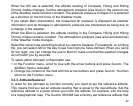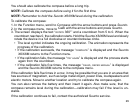22
set the value by 0,1 hPa or 0,01 inHg steps. The reference value should be measured
with at least the same accuracy. If you are uncertain, contact the Suunto technical
service before changing the calibration.
To change the pressure sensor calibration:
1. In the Function menu, scroll to General and press Suunto. The General menu is
displayed.
2. Scroll to
Sensor and press Suunto. The text sensor calibration appears and the
current measured absolute air pressure is displayed as active.
3. With the arrow buttons, set the absolute air pressure value to match the measured
reference value and press Suunto. You return to the Function menu.
NOTE: You can return the original calibration by scrolling the sensor calibration value
until text DEFAULT is displayed in the middle row.
3.2.6. Units
The units menu includes the units that are used with all the Suunto X6/X6M functions
and settings. The unit settings affect the way information is displayed in all the Suunto
X6/X6M modes.
Setting the time format
The time setting defines whether the 12- or 24-hour clock is used.
To change the 12/24-hour display:
1. In the Function menu, scroll to
Units and press Suunto. The Units menu is
displayed.
2. Scroll to
Time and press Suunto. The 12/24 h field is activated.
3. Select the correct setting with the arrow buttons and press
Suunto. The time display
is set.