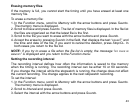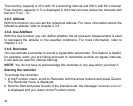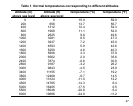42
• Total descent and the average descent rate.
• Highest point, time and date.
• Lowest point, time and date.
• Total duration of the file and the amount of laps in the file.
• More specific information about that file including altitude and ascent and
descent rates on individual points according to recording interval, and graphical
presentations about the altitude. These are displayed in the following way:
First row:
• Total elapsed time
Second row:
• The left side displays a graphical presentation about the altitude in relation to
time. The scale of the graphical presentation depends on the set recording
interval and the recorded altitude differences.
• The right side displays ascent and descent rates in the point of time displayed
in the first row. For saved lap times, the right side displays lap and split
numbers.
Third row:
• Altitude displayed with the set recording interval (10 or 60 seconds).
NOTE: If you try to view a file when the file list is empty, the message “no files in memory”
is displayed and you return to the Function menu.
NOTE: When you start the Chrono, it starts recording the altitude profile. If the memory
becomes full while the recording is on, Suunto X6/X6M stops recording the profile.
However, the stopwatch remains running and the summary values are updated.