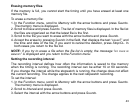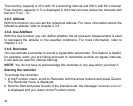38
Logbook marks
You can add marks to the logbook file and record the information about the altitude of
a specific point and time. This can only be done in Hiking mode. The maximum number
of marks in each file is 10.
To add a mark, short press Start when the logbook is running. A long press activates
the backlight and no logbook mark is made. The marks are added in the logbook file
and they can be viewed through the file list (refer to chapter 3.5.2.). When you have
added the marks, the message “mark point saved” is displayed.
When you have saved the marks, the PC can create a profile that connects them with
a line. With this feature you can, for example, create a simplified altitude profile of your
trip. You can also use marks to compare the difference in time and altitude between two
points of the trip. (Compare with the Differ function on chapter 3.5.1.)
3.5.3. Use
With the Use function you can define whether the air pressure measurement is used
to set the altitude or to represent the weather conditions. For more information, refer
to chapter 3.3.2.
3.5.4. Altitude
With this function you can set the reference altitude. For more information about the
reference altitude, refer to chapter 3.3.3.
3.5.5. Alarms
The altitude alarm is intended to warn you if you pass the preset altitude limit. The
ascent/descent alarm, in its turn, warns you if your ascent/descent rate is faster than the
preset rate. When the alarm sounds, you can acknowledge it by pressing any button.