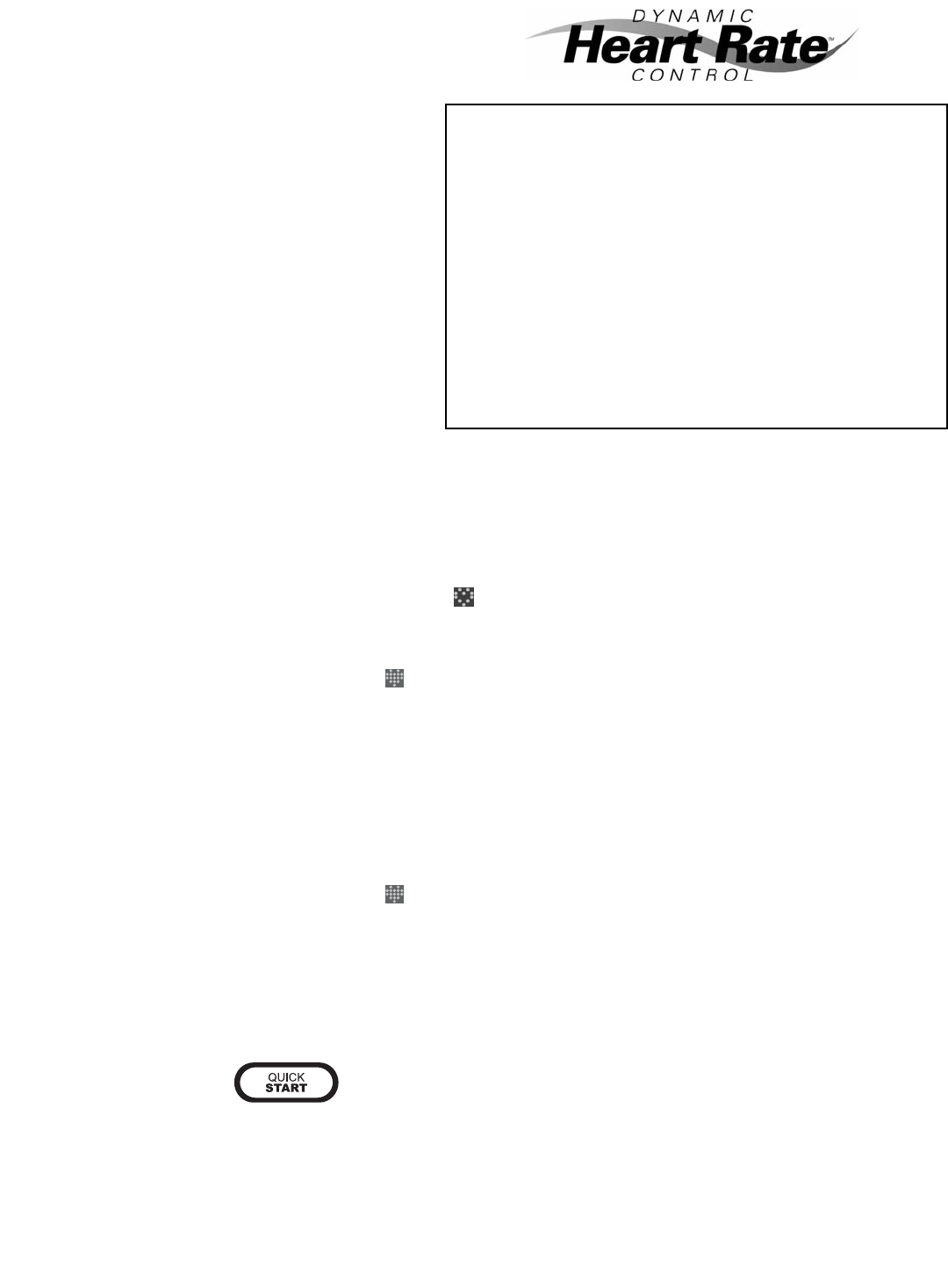
18 STAR TRAC E-ST STEPPER OWNER’S MANUAL
HEART RATE MONITORING
Heart rate monitoring allows you to determine if your work-
out is too challenging or not challenging enough. Monitoring
your heart rate is easy with the STAR TRAC E-ST STEP-
PER. You may use a heart rate strap, or you can simply
grasp the silver contact heart rate grips. Your goal will be to
keep your exercise heart rate between 60 and 90 percent of
the theoretical maximum for your age, as shown in the
accompanying Target Heart Rate table.
NOTE: The Heart Rate monitor is not a medical test, nor is
it designed as a medical test. It is simply a guide to target
heart rate training. Please consult with your physician prior
to engaging in any strenuous physical activity.
NOTE: If both the heart rate grips and a heart rate strap
are being used, the heart rate grips will override and be dis-
played in the HR window.
IMPORTANT: The manufacturer does not warrant the heart
rate system performance on this product, as the heart rate
system performance varies, based on a user's physiology,
fitness level, age, method of use and other factors.
Furthermore, the heart rate system is not for medical use.
CONTACT HEART RATE MONITORING
You may use the heart rate contact grips to automatically check your heart rate while stepping. Just follow these steps.
1. Grasp the stainless steel heart rate contact grips; you do not have to squeeze tightly.
■ When the heart rate contact grips are grasped, the will display and an audible “beep” will sound to indicate that a heart
rate has been detected.
2. It may take from 30 to 60 seconds for the heart rate system to acquire and display your heart rate.
3. When your heart rate has been acquired, the indicator and your heart rate in beats per minute (BPM) display in the HEART
RATE field of the Information Window.
4. Release the Heart Rate grips if you wish to remove your heart rate reading from the display.
CHEST STRAP HEART RATE MONITORING
You may use the heart rate strap to automatically check your heart rate. Just follow these steps:
1. Before beginning your workout, or during a pause, moisten the back of the transmitter on the heart rate strap. Place the strap
snugly around your chest with the transmitter resting directly over your sternum.
2. When your heart rate has been acquired, the indicator and your heart rate in beats per minute (BPM) display in the HEART
RATE field of the Information Window.
3. Remove the heart rate strap if you wish to remove your heart rate reading from the display.
NOTE: The performance of the transmitter may be affected by body types, body oils, metal in clothing, and outside electrical interfer-
ence. Always be sure that the transmitter and skin are in good contact. Avoid operating other electrical equipment near your Stepper
when you use the heart rate strap.
QUICK START
Quick Start lets you begin your workout by simply pressing one key, or by stepping for approximately 13 seconds without pressing any
key. Quick Start uses a default weight as set in Manager/Maintenance Mode, a difficulty LEVEL of 1, and a time limit as set in
Manager/Maintenance Mode. YOU control resistance L
EVEL during the entire program.
To operate the Quick Start program:
To calculate your training zone, use the following formulas:
(theoretical max HR = 220 - Age)
Heart Rate Training Range Upper Level
_____________________x 0.90 =
___________________________
Your Theoretical Max Training Range Upper Limit
Heart Rate Training Range Lower Level
_____________________x 0.60 =
___________________________
Your Theoretical Max Training Range Lower Limit
NOTE: Calculating your theoretical maximum heart rate using
age is an approximation. For more information, please contact a
fitness professional or doctor.


















