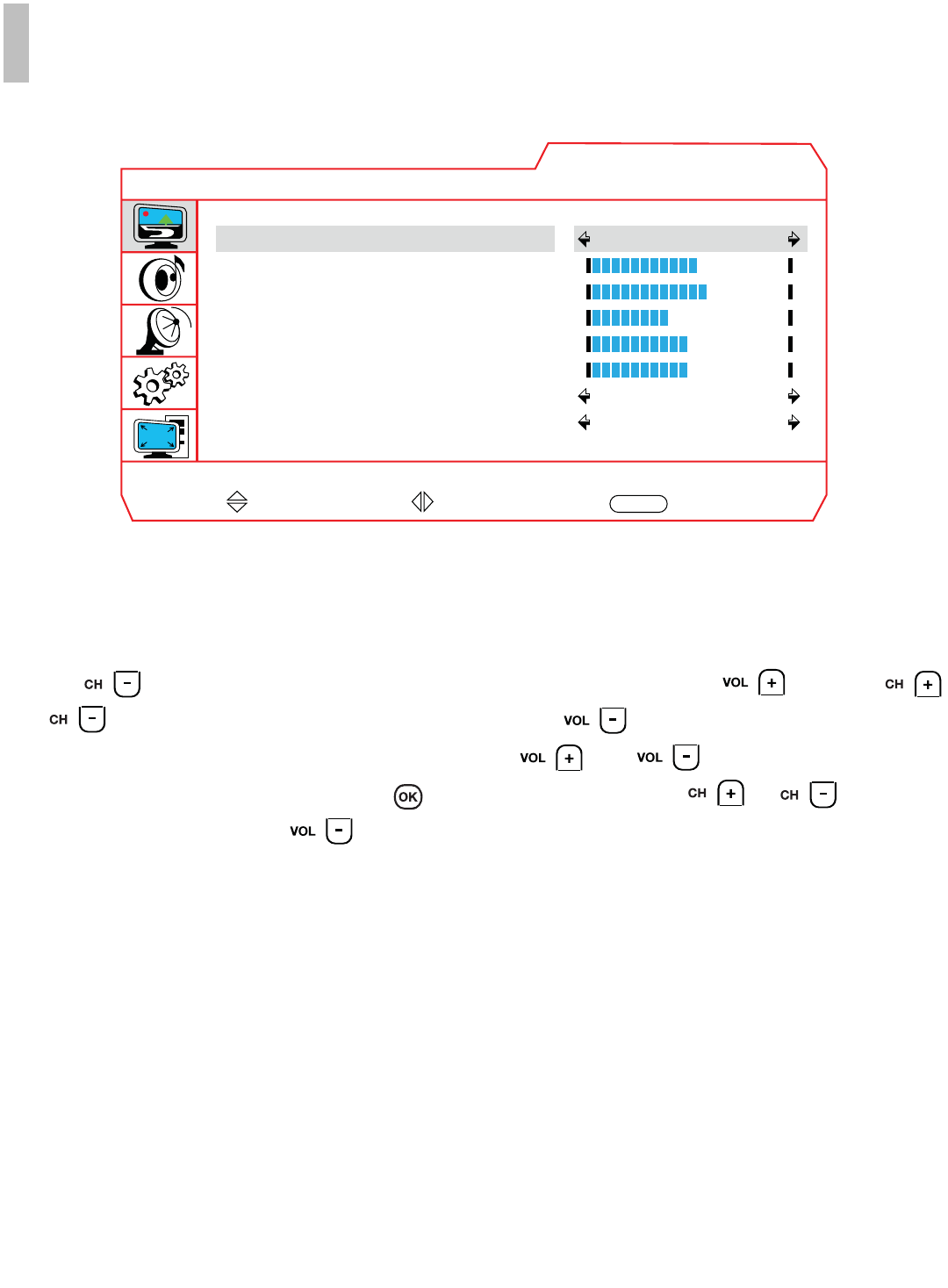
ADJUSTING THE ON SCREEN DISPLAY
PICTURE MENU
Use the to navigate to the Picture menu. To enter the sub menu press . Use the
and to navigate to the desired sub menu. Use the to select the element you wish to
modify. Once a sub menu element is selected use the and to modify that item. When
you are finished with that item press the to exit that item. Use the or to select a
different element or press the to exit the sub menu and return to the Main menu.
This menu is for adjusting the following items.
Picture Mode:
Brightness: Adjust to brighten or darken the picture.
Contrast: Adjust the white level of the picture.
Sharpness: Adjust to sharpen or soften the picture.
Saturation: Adjust Saturation of the picture.
Tint: Adjust color tone.
Color Temp: Default to NORMAL.
Aspect Ratio: Image size on screen, Default to NORMAL.
PAL/SECAM
STAR TRAC P
ERSONAL
V
IEWING
S
CREEN
O
WNER
’
S
G
UIDE
33
Move Select Exit
MENU
Picture
Picture Mode User
Normal
Zoom
Brightness
Contrast
Sharpness
Saturation
Tint
Color Temp.
Aspect Ratio


















