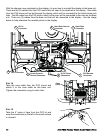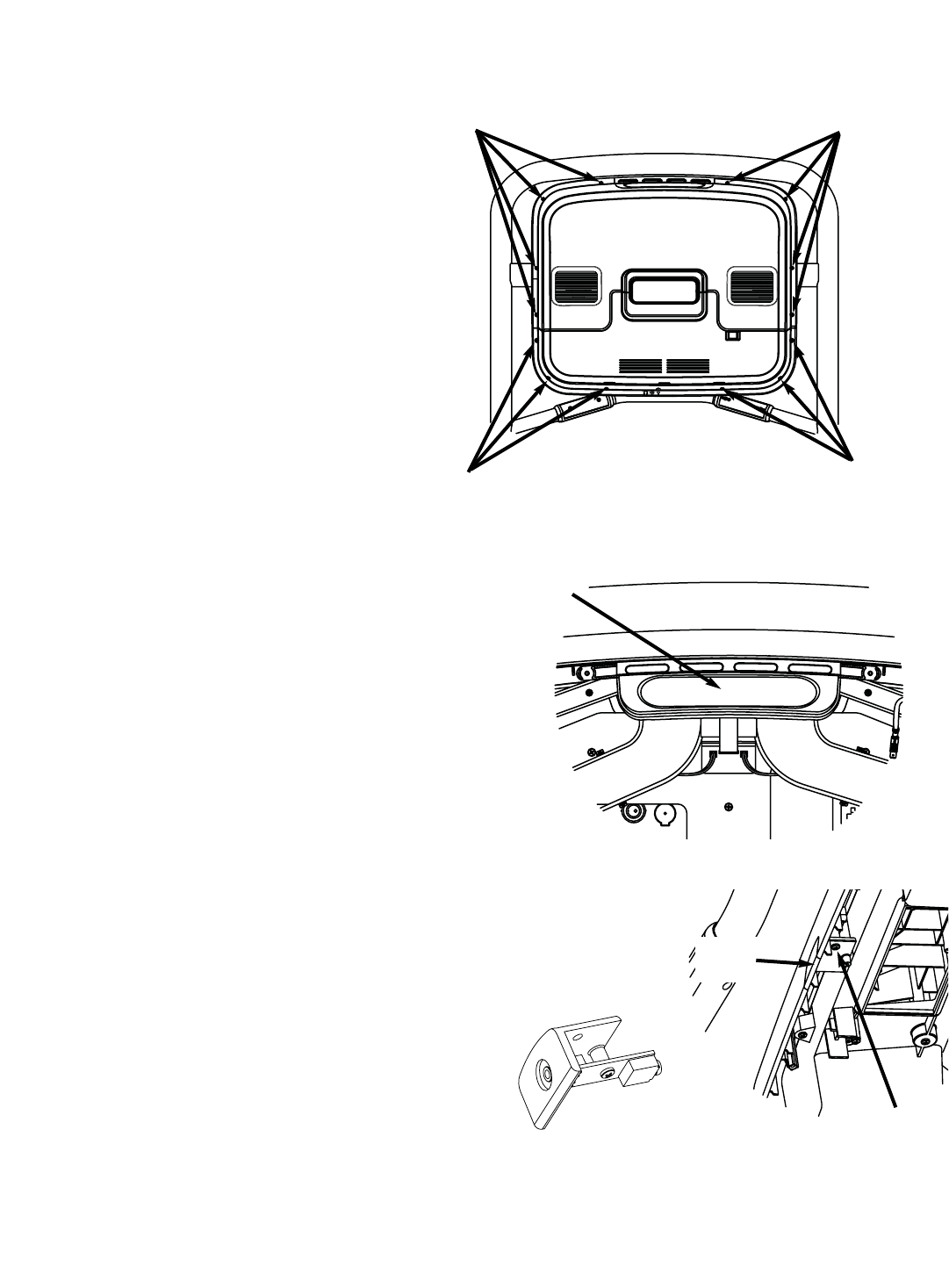
To install on the E-TR, follow these steps:
STEP 1
Using a #2 Phillips screwdriver, remove
the (8) screws from the upper back of
the display. Place the cover somewhere
safe to keep it from being damaged.
Next, remove the (6) screws from the
lower back of the display. Place the
cover with the other one. Retain all the
screws for later use.
S
TEP 2
Now remove the upper cap cover that has the
STAR TRAC logo on it. This cap is held in by the
upper back cover. You will no longer need this cap
cover and, if desired, you can store it away for any
possible future use.
S
TEP 3
Using a #2 Phillips screwdriver, remove the screw
that holds in the Blank Head Phone Jack Cap at
the lower front of the display. Retain the screw.
You will no longer need the cap and, if desired, you
can store it away for any possible future use. Now
take the Entertainment Head Phone Jack from the
PVS hardware kit. Use the previously retained
screw to reinstall the Headphone Jack. Tighten
snugly.
18 STAR TRAC P
ERSONAL
V
IEWING
S
CREEN
O
WNER
’
S
G
UIDE
Cap
Screw
Blank
Cap
New Head Phone Jack
Screws
Screws
Screws
Screws