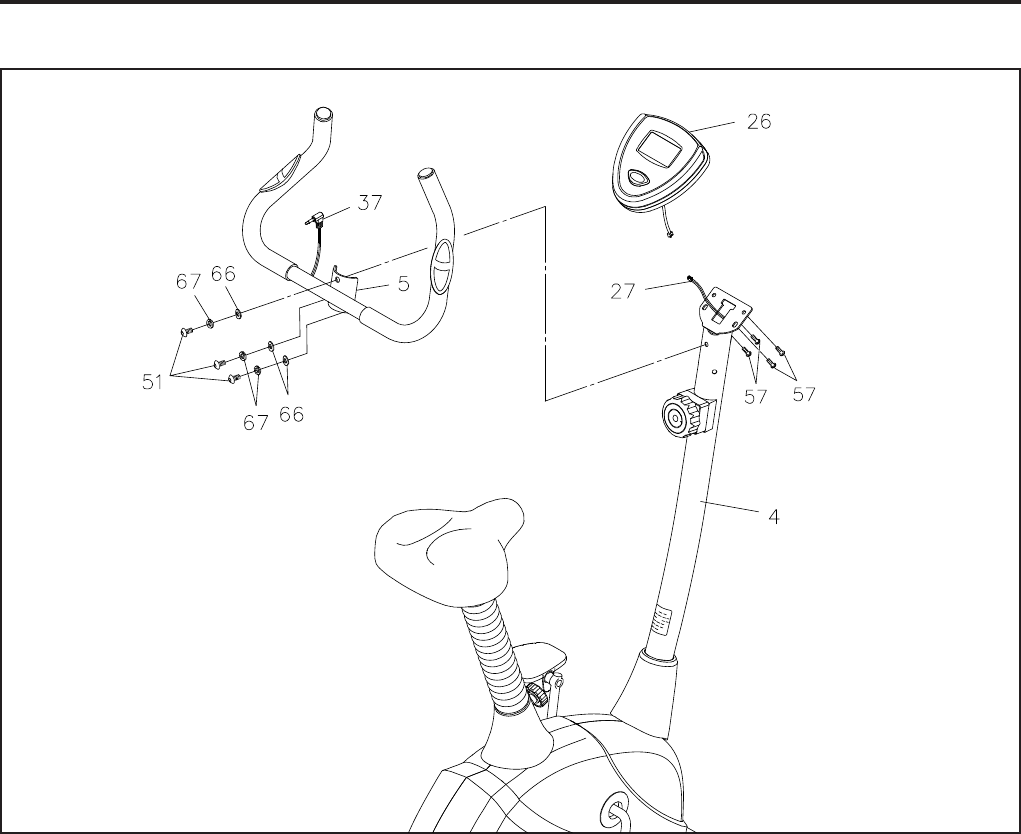
ASSEMBLY INSTRUCTIONS
10
STEP 8
Attach the HANDLEBAR(5) to the UPRIGHT(4) with BUTTON HEAD BOLTS(M8x1.25x20mm)(51), LOCK
WASHERS(M8)(67), and ARC WASHERS(M8)(66).
STEP 9
Install two AA batteries into the COMPUTER(26). Two batteries are included. See page 16 for detailed
battery installation instructions. Plug the CONNECTION WIRE(27) into the COMPUTER(26), and push the
excess wires back into the UPRIGHT(4). Place the COMPUTER(26) onto the plate on the UPRIGHT(4)
and secure with ROUND HEAD SCREWS(M5x0.8x15mm)(57). Plug the PULSE PLUG WIRE(37) into the
back of the COMPUTER(26).
NOTE: Be careful not to damage the wires when attaching the COMPUTER(26).


















