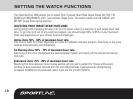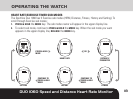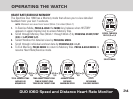21
OPERATING THE WATCH
OPERATING THE EXERCISE TIMER:
1. To START timing, PRESS the START/STOP (S/S) key. Pedometer Icon ( ) will be
visible in upper right of display.
2. To select Pedometer (Distance) or Heart Rate (HRM) veiwing mode PRESS &
HOLD MODE (see pages 19-20).
2. To STOP timing, PRESS the S/S key.
3. Scroll through Exercise Detail, PRESS LAP/VIEW.
4. To RESET the Exercise Timer, PRESS & HOLD the S/S key for 2 seconds.
NOTE: Workout is automatically saved to Memory (See “Workout Memory Recall” page 24).
START/STOP: S/S
RESET:
PRESS & HOLD S/S