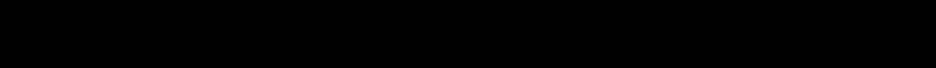
Z9
10
User can press the 5 buttons, mentioned above, at any time, to start treadmill and treadmill
will automatically increase to preset speed.
INCLINE RAPID KEY:
::
:5 preset button for rapid incline: 1, 3, 5, 7, 9 (POSITION).
During program, pressing these 5 buttons will achieve the preset incline position.
CONSOLE OPERATION
1. Turn on power and place safety key in position. All data will be displayed for 1 second,
and then the major screen will show “Press user WEIGHT”. User can set user weight by
pressing FAST/SLOW or UP/DOWN button. Weight is displayed in TIME/LAPS window.
2. If, after computer powers on, “INCLINE” level is not in lowest position, the treadmill will
automatically adjust incline level to “0” then computer will display all initial data.
3. Press “START” button to immediately begin P1 (MANUAL). Or you can press
“PROGRAM” button to choose any pre-set program you like and then press “START”
button to begin the program.
4. While exercising, you can press FAST/SLOW button to adjust the speed, press
UP/DOWN button to adjust the incline position, press “ENTER” button to interchange
TIME or LAPS.
5. When treadmill powers on, hold hand pulse sensor (or use chest belt) and computer will
show heart rate. A dot will flash in bottom right of the window. If you stop holding the
hand pulse sensor for 8 seconds or no chest belt is received, “PULSE” window will
show “P” which means heart rate is 0.
6. While exercising, you can press “STOP/RESET” button to pause your workout or pull
safety key away from its position to shut down the computer.
7. If after pressing “STOP/RESET” button to pause the treadmill, you want to resume your
workout, you can press “START” button again to start the treadmill and then data of
TIME, DISTANCE and CALORIES will remain counting. But if you press
“STOP/RESET” for 2 seconds, all the window displays will return to initial data and main
screen will show “Press user WEIGHT”.
PROGRAM
Programmable Operation


















