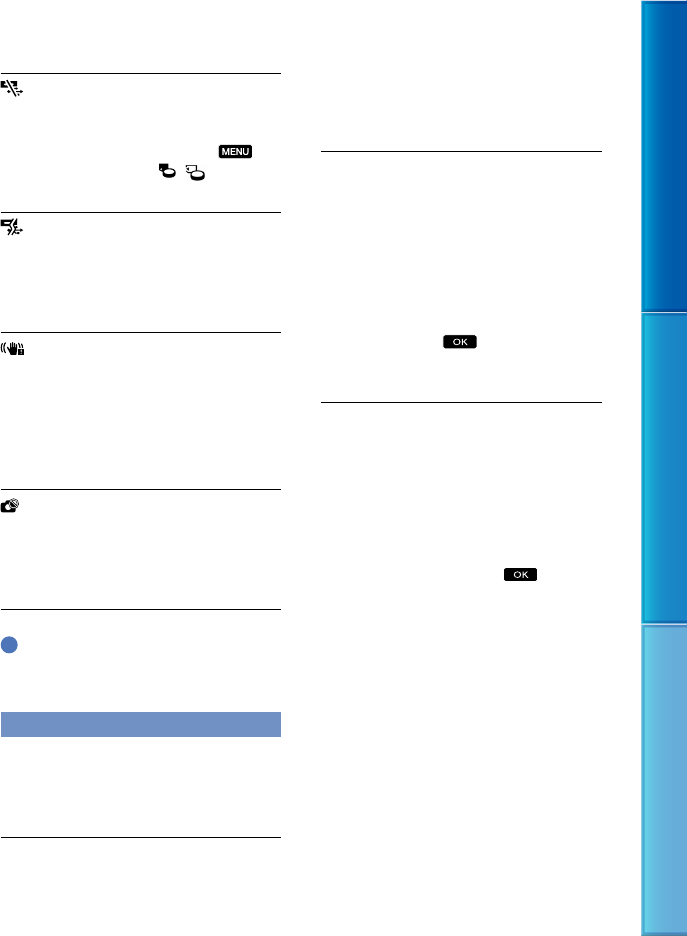
79
Table of Contents Menu Lists Index
GB
(Warning indicator pertaining to the
external media device)
The image database file may be damaged.
Check the database file by selecting
(MENU) [Setup] [
( Media
Settings)] [Repair Img. DB F.].
(Warning indicator pertaining to
formatting of the external media device)
The external media device is damaged.
The external media device is not formatted
correctly.
(Warning indicator pertaining to
camera-shake warning)
This product is unsteady, so camera-shake
easily occurs. Hold this product steady with
both hands and record the image. However,
note that the camera-shake warning indicator
does not disappear.
(Warning indicator pertaining to
photo recording)
The memory card is full.
Photos cannot be recorded during processing.
Wait for a while, then record.
Tips
You may hear a melody when some warning
indicators appear on the screen.
Description of warning messages
If messages appear on the screen, follow the
instructions.
Memory card
Data error.
An error occurred during reading or writing
the memory card in this product.
This may occur when you keep applying shock
on this product.
Movies recorded on other devices may not be
played back.
Inconsistencies found in image database
file. Do you want to repair the image
database file?
Inconsistencies found in image database
file. Cannot record or play HD movies. Do
you want to repair the image database
file?
You cannot record or play back movies
because no movie management information
exists. If you select
, new management
information is created and you can record or
play back movies.
Inconsistencies found in the image
database file. Back up and recover.
Recover, then import using the included
PC software.
Since the database information of high
definition image quality movies has been
damaged, there are inconsistencies between
the information in the database and the
information in the file. Select
to back
up the high definition image quality movies
and repair the database file. You cannot
see the backed-up movies on this product.
By connecting this product to a computer
after repairing the database, you can import
backed-up high definition image quality
movies to the computer using the supplied
“PMB” software installed on the computer.
However, it is not guaranteed that all movies
can be imported to the computer.


















