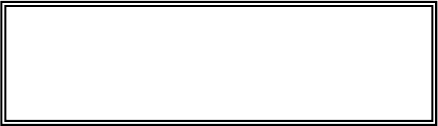
32
6.2 Edit an Existing Target on a Hole
The Edit feature is available any time for courses in
your “My Course” folder. If you need to correct a
distance reading or want to change a given target on
the hole while playing, simply follow the edit
process below to change or update a target.
Step 1: Select “More” and then “Edit” to view the
Edit Screen.
Step 2: Stand at the target on the course and select
one of three locations (Left-Center-Right) per row
that you want to edit.
Step 3: From the Icon list choose the specific target
icon that you would like enter into the screen
location you chose in Step 2. (Note the distance
reading may disappear when you are standing
within 5 yards of the target.) The distance reading
should immediately changes to a “0” to indicate an
accurate location.
Important!
To use the Edit feature, you must be on the
course and the Sonocaddie should have good
satellite reception (six or more satellites).


















