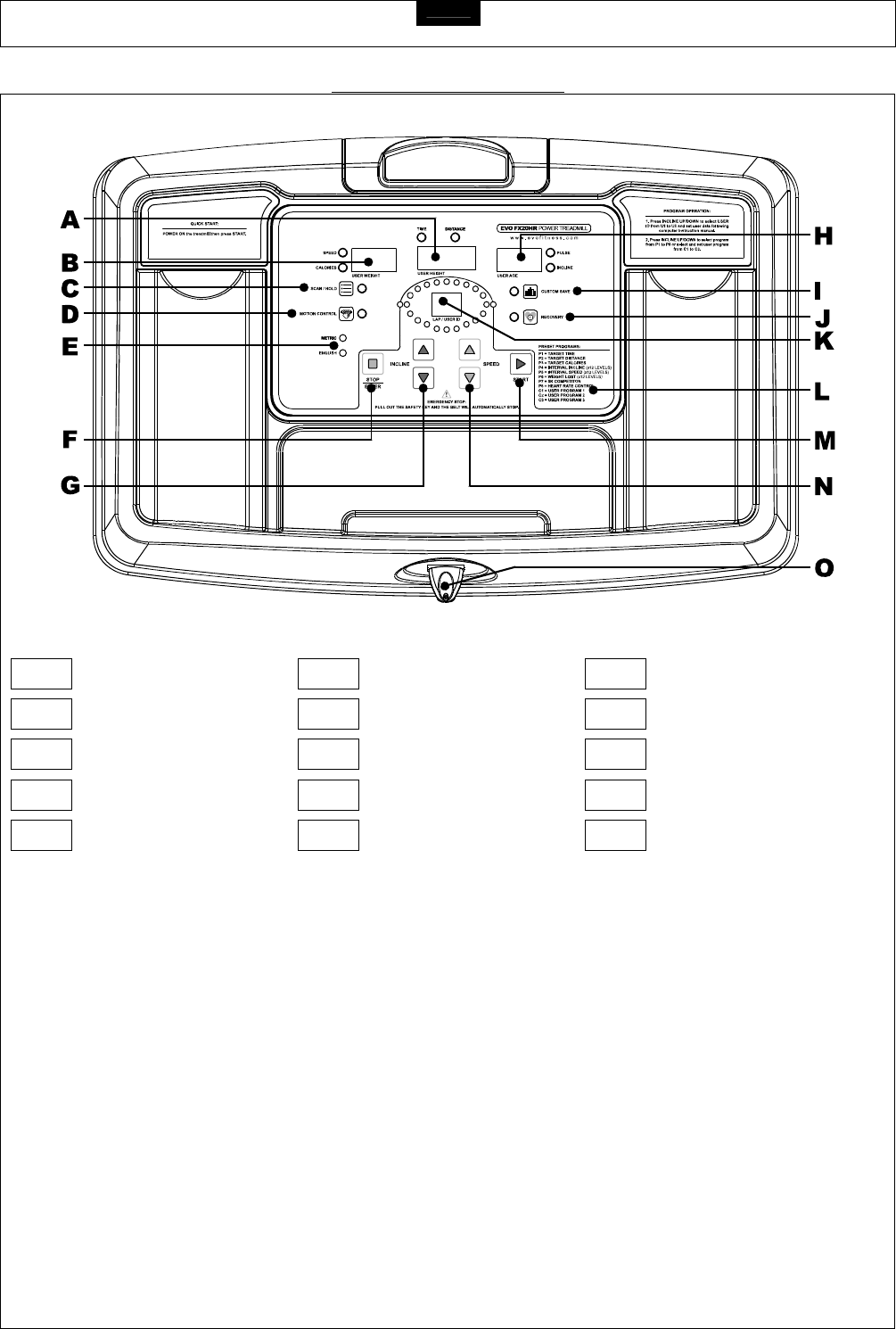
FX20HR MOTORIZED TREADMILL
Visit us at: www.evofitness.com
19
COMPUTER OPERATION
A Time/Distance/Height F Stop/Enter K Laps / Running Track
B Speed/Calories/Weight G Incline UP/DOWN L Program Guide
C Scan/Hold H Pulse/Incline/Age M Start
D Motion Control On/Off I Custom Save N Speed UP/DOWN
E Metric / English J Recovery Program O Safety Key
BUTTON FUNCTIONS:
START
Press to start exercise at initial speed of 0.5 mph / 0.8 km/h.
STOP / ENTER
a. Press to confirm program and preset function values setting mode.
b. Press to run setting procedure before pressing the START KEY.
c. Press to stop exercise during workout time.
SCAN / HOLD
Switch the LED window display information.
a. Factory setting to auto switch between TIME, SPEED, PULSE / DISTANCE, CALORIES and INCLINE LEVEL. Each
display group will show for 10 seconds.
b. Press the button once to display only TIME, SPEED and PULSE.
c. Press the button the 2
nd
time to display only DISTANCE, CALORIES and INCLINE LEVEL.
d. Press the button the 3
rd
time to return to the auto switch display.
MOTION CONTROL
Press to activate the MOTION CONTROL function. Follow the MOTION CONTROL operating instructions for details.


















