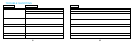77
REMARKS ON USING THE BAROMETER FUNCTION
(1) In passenger aircraft, air-conditioned building, tunnels, or places where the temperature changes
greatly, the barometer fails to take correct measurements.
(2) If the barometer measures the atmospheric pressure outside the measurable range between 500 -
1,050hPa, barometer hand “1” indicates the following positions of the scale to signal it.
(3) If the watch is used under water where some water pressure is applied to it, the barometer cannot
make correct measurements. Barometer hand “1” may indicate the 6 second position indicate an
improper value. The barometer will measure the atmospheric pressure normally if the water pressure is
removed.
(4) When the small second hand moves at two-second intervals to signal that the battery nears its end,
barometer hands “1” and “2” indicate the 7 second position (atmospheric pressure measurement stop
mark) and “0 hPa”, respectively, and the atmospheric pressure measurement will not be made. In that
case, replace the battery with a new one as soon as possible. (Refer to “REMARKS ON BATTERY”.)
(5) If barometer hand “1” indicates the atmospheric pressure measurement stop mark while the small
second hand moves at the normal one-second intervals, it is possible that the barometer is out of
order. Contact the retailer from which the watch was purchased or an authorized SEIKO dealer.
(6) When the time is set, the 10-minute interval measurement is started immediately after the procedure is
completed, namely after crown “1” is pushed in to the first click or normal position from the second
click, and repeated every 10 minutes.
9 second position
Barometer
hand “1”
Lower than 500hPa
6 second
position
Barometer
hand “1”
Greater than 1,050hPa
78
Note on the barometer adjustment
If the barometer needs to be adjusted, follow the procedure below. It can be adjusted in 1
hPa increments with a press of a button.
Unless other reliable barometer is available, howeber, never make this barometer
adjustment.
[How to make the barometer adjustment]
(1) Pull out crown “1” to the first click.
(2)Press and hold buttons B and C at the same time for more than 2 seconds. A
confirmation sound beeps, and the barometer adjustment function is activated.
(3)Press button Bor C repeatedly to set the barometer hands to the atmospheric pressure
that the other barometer indicates. The hands move in 1 hPa increments.
After all the adjustments are completed, push the crown back in to the normal position.
Do not press buttons B and C at the same time before pushing the crown back in to the normal
position, as this will cancel the barometer adjustment you have made.
When the battery is replaced with a new one, it will also be canceled.