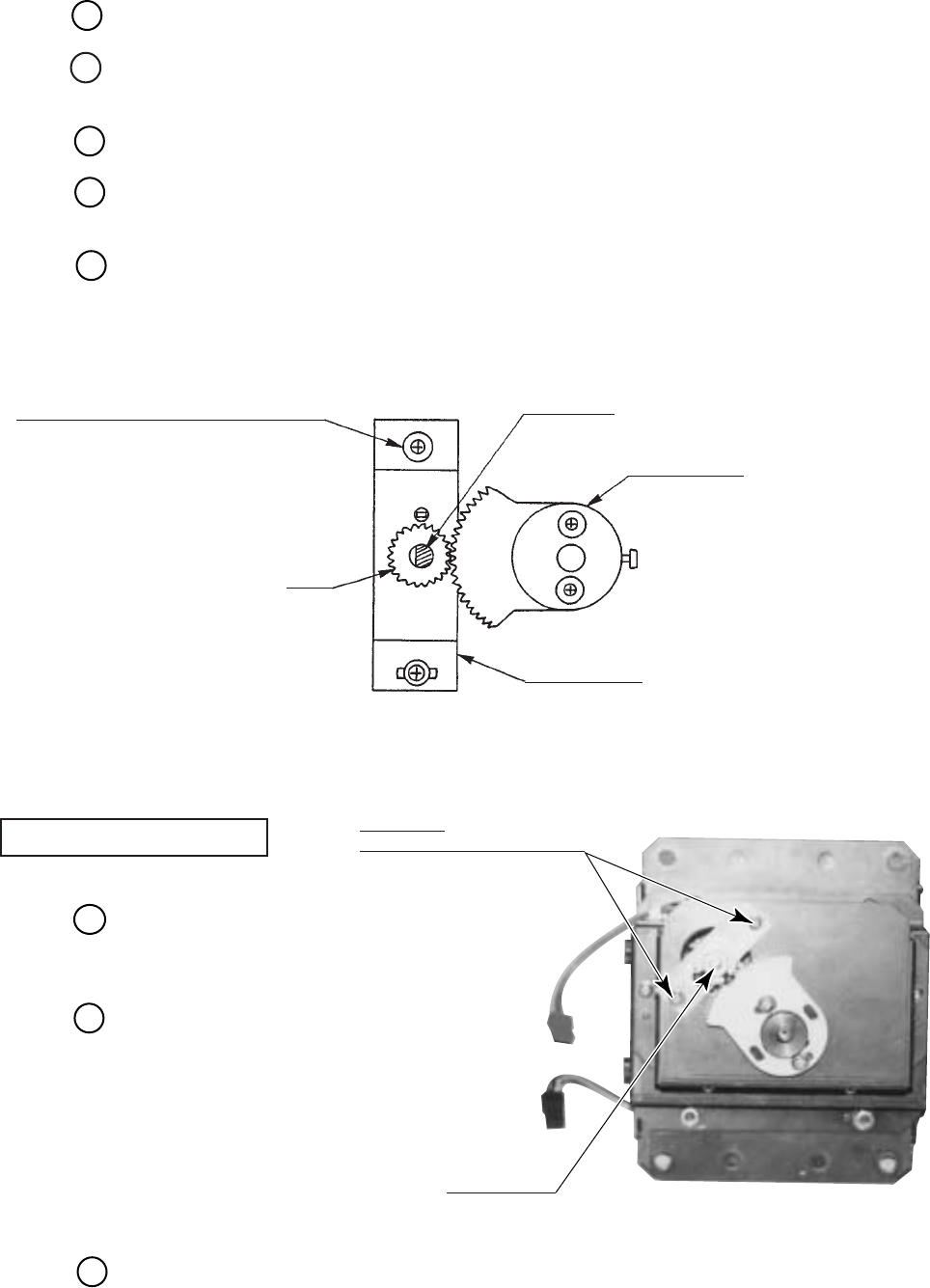
www.seuservice.com 78
Loosen the 2 screws that secure the V.R. Bracket to move the V.R. Bracket.
Move the V. R. Bracket to disengage the Adjust Gear mesh and move the V.R. shaft so that the
cut part of the shaft may turn to the opposite side of the Adjuster Gear as shown.
Engage the gear and tighten the 2 screws.
Carefully turn the Handle Shaft to the left/right and ensure that the V.R. value variations are
within the range of the Volume.
After finishing adjustments, be sure to perform the Handlebars Volume Setting in the Test
Mode (see 9-3 e).
SCREW (2)M4 X 8,w/flat & spring washers
GEAR
V.R. BRACKET
V.R. SHAFT
ADJUST GEAR
FIG. 12. 2
Take out the 2 screws that secure the
Volume Bracket to remove the
Volume Bracket.
Remove the Volume Gear from the
V. R. to replace the V.R.
After the replacement, be sure to perform the Handlebars Volume Setting in the Test Mode
(see 9-3 e).
SCREW (2)
M4 X 8,w/flat & spring washers
HANDLE V.R.
220-5373,5484
PHOTO 12. 2 c
V. R. REPLACEMENT
3
4
5
6
7
1
2
3


















