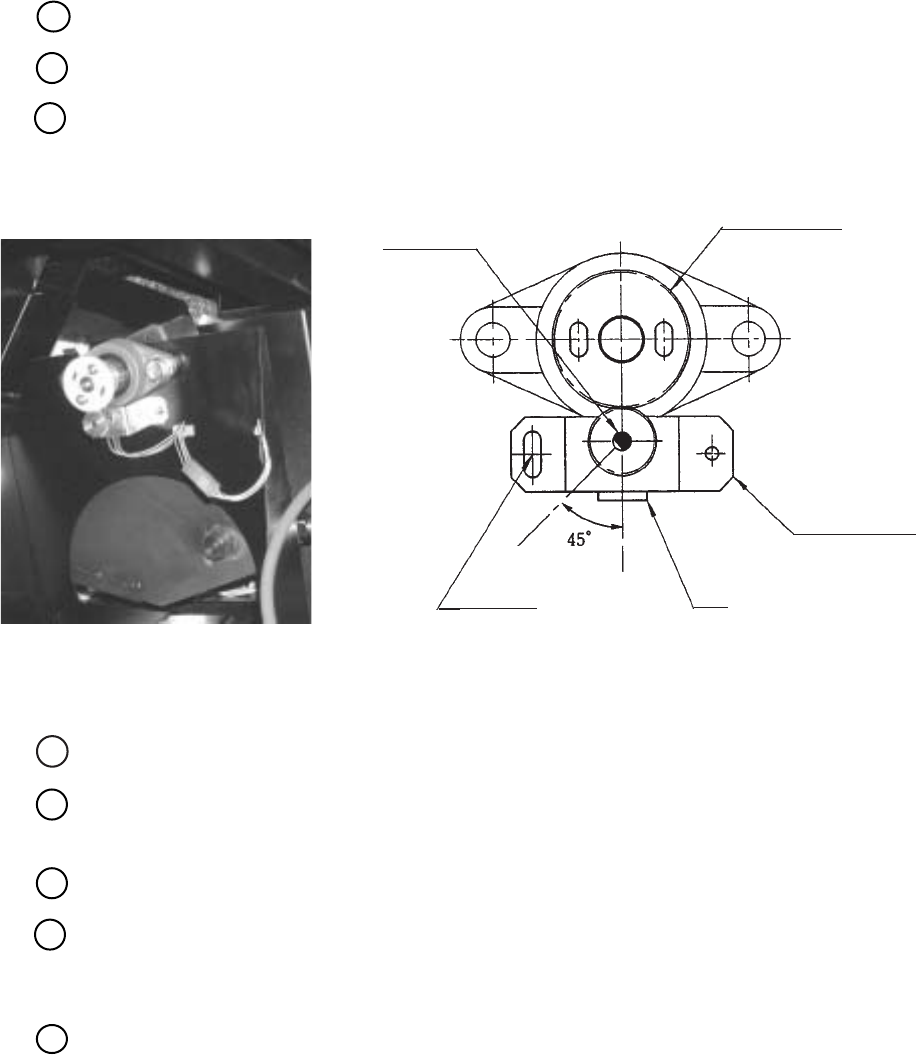
www.seuservice.com
71
11 - 3 ADJUSTMENT AND REPLACEMENT OF PITCH VOLUME
During game, in the cases where the vertical movements of the Ride is irregular or the Volume
indicates abnormal values, Pitch Volume Gear mesh may be wrong, or Volume malfunctioning
may be the cause. Make adjustments or replace as per the following procedure:
Loosen the 2 screws which secure the V. R. Bracket to move the V. R. Bracket.
Move the Volume Bracket to disengage gear mesh, turn the Volume Shaft in the manner so that
the Volume Shaft cut portion faces 45 degrees lower left as shown.
Have the gears meshed and tighten the 2 screws to secure the Volume Bracket.
When the Volume is malfunctioning, first disconnect the connectors connected to the Volume,
take out the 2 screws which secure the Volume Bracket, and remove the Volume Bracket with
the Volume as is attached.
Remove the gear from the Volume Shaft and replace the Volume.
Turn the main switch of the AC Unit off.
Remove the Rear Lid of the Mechanism Base, and close the Main Cock.
Remove the Lid Left of the Mechanism Base. The Pitch Volume can be seen on the side of the
lower front part of the Ride (FIG. 11. 3).
FIG. 11. 3
ADJUST GEAR
SCREW (2)
M4 X 8, flat & spring washers
V.R. BRACKET
V.R.
220-5373,5484
V.R. SHAFT
1
2
3
4
5
6
7
8


















