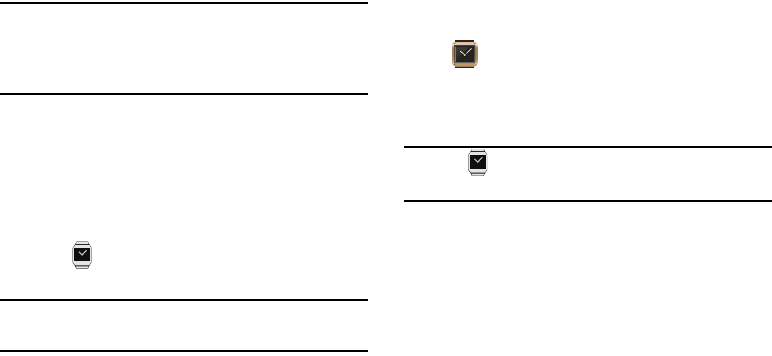
Getting Started 13
Important!
If prompted to restore a connection, select
Restore
to update all settings and parameters from your
smartphone.
DO NOT interrupt the restore process.
6. Read the on-screen legal and disclaimer information
and accept the terms and conditions to complete the
process.
7. Read the on-screen Galaxy Gear tips and tap
Close
.
8. Verify the Samsung Galaxy Gear entry now shows
“Connected” within the Gear Manager application and
the icon appears at the top of your smartphone’s
screen.
Note:
If the connection process fails, restart both devices and
repeat the steps above.
Disconnecting the Devices
1. From within your smartphone’s Applications page, tap
(
Gear Manager
).
2. Tap the paired Galaxy Gear device from within the
application’s
Paired Gear
area of the screen.
3. Select
Disconnect
➔
OK
.
Note:
The icon disappears from the top of your
smartphone’s screen.


















