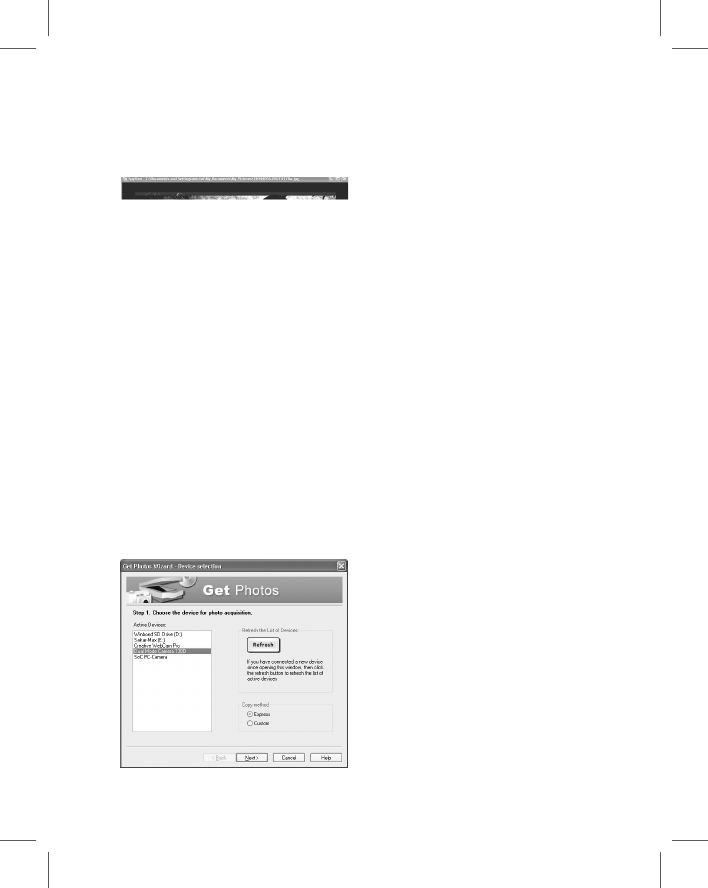
2120
5. Click on the "Get Photos" button on the Main Menu.
6. The "Get photos from Spy Shot camera" window will appear.
with the correct name of your camera device selected in the “Active
devices” list in the “Express” mode. Click the “Next” button to proceed.
NOTE: for Win XP users- the “JL 2005A Camera” device name appears
twice on the “Active device list”. If the selected device does not
download your photos try selecting the second “JL 2005A Camera”
device name.


















