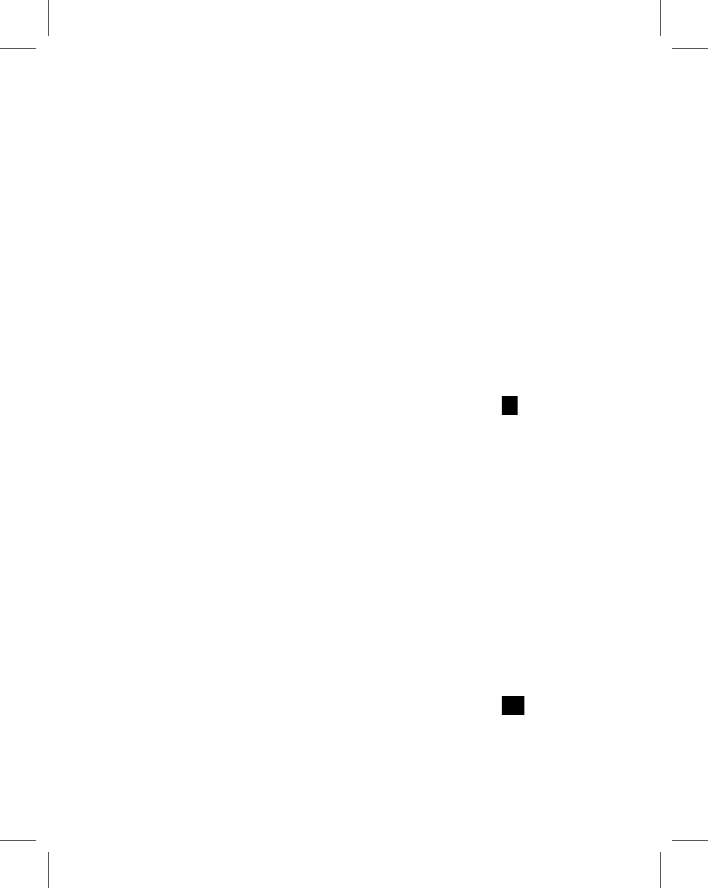
11
4. When the digital camera is at full capacity, the LCD display will
show "0" photos left to take. You will hear the camera "beep" twice. You
will not be able to take any more photos.
5. Before you can take any more photos you will need to follow the
instructions to download your photos or delete them.
Note: When taking photos, the louder "beep" indicates a successful photo
shot and a low sounding "beep" will indicate the last photo taken was not
taken properly.
Auto-Shoot Mode
1. Press the CAMERA MODE select button to select " " shown on the
LCD display.
2. Press the Shutter button within 5 seconds to activate the 10
second timer. The camera will beep once every second.
3. After 10 seconds, the camera will beep twice to indicate that the
photo has been taken.
Continuous Shoot Mode
The photos taken by Continuous Shoot Mode will be saved as an AVI format
in the appointed place. You may open it directly from the photo download
software. See Downloading Photos for details.
1. Press the CAMERA MODE select button to select " " shown on
the LCD display.
2. Press the Shutter button within 5 seconds to activate the


















