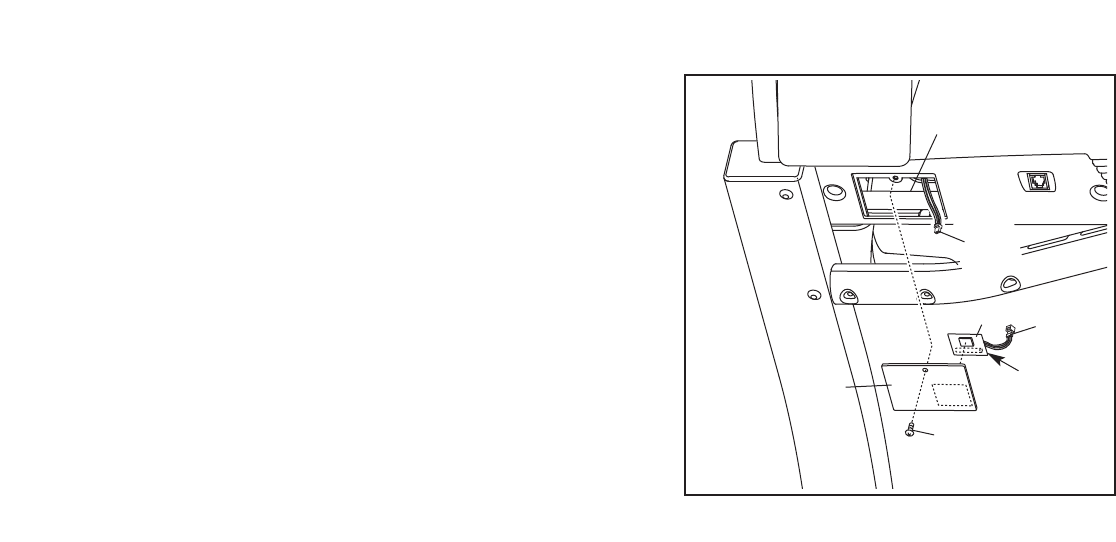
10
If you purchase the optional chest pulse sensor (see
page 18), follow the steps below to install the receiver
i
ncluded with the chest pulse sensor.
1
.
M
ake sure that the power cord is unplugged.
R
emove
the indicated Screw (78) and the Access Door (96).
2. Remove the paper from the adhesive pad on the back of
the receiver (A).
Hold the receiver so the small cylin-
der is near the lower edge of the receiver and facing
the Console (107) as shown. Firmly press the Receiver
onto the indicated corner of the Access Door (96).
Connect the wire on the receiver to the indicated wire ex-
tending from the Console.
3.
Make sure that no wires are pinched. Reattach the
Access Door (96) with the Screw (78). Discard the wires
included with the receiver.
A
107
96
Cylinder
78
W
ire
Wire


















