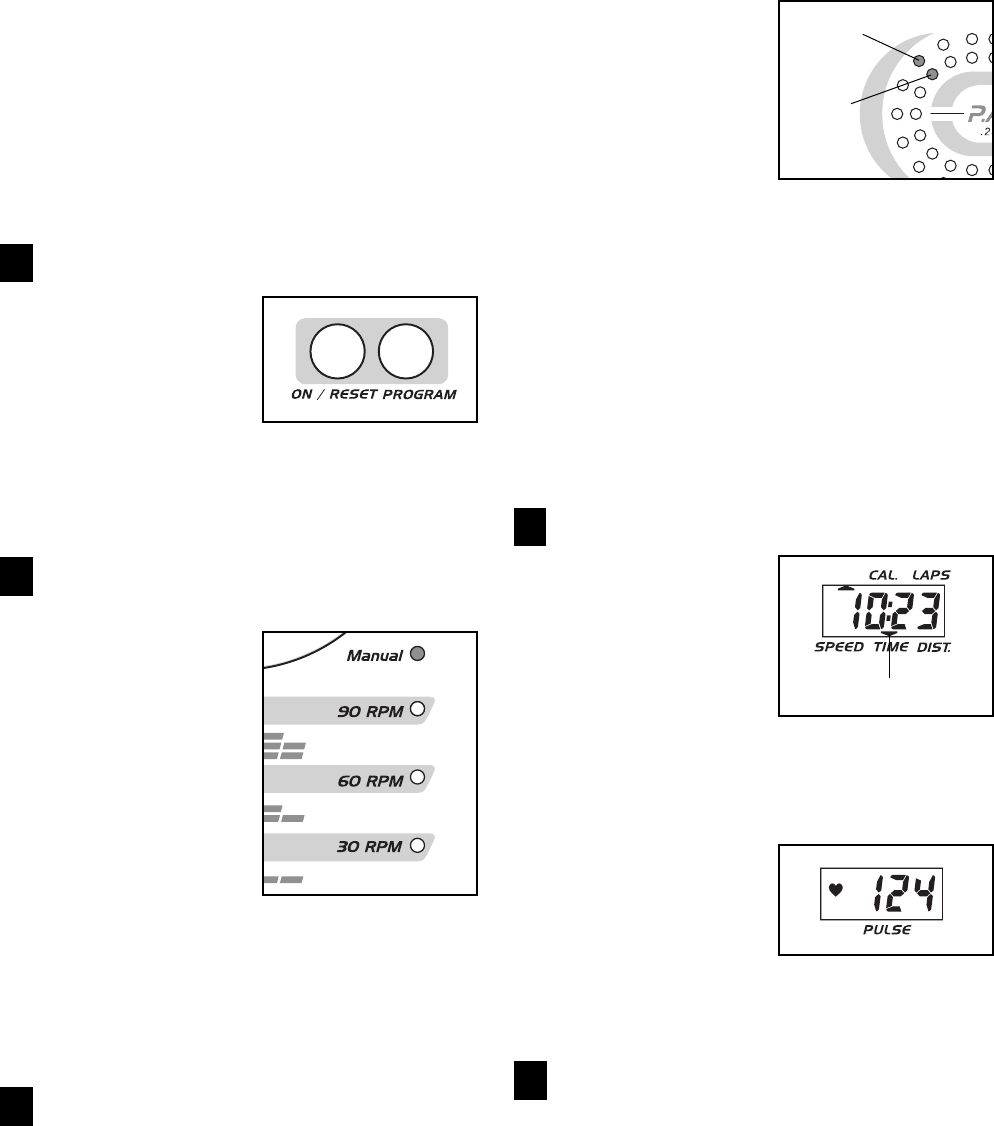
15
¥ LapsÑThis mode shows the number of quarter-mile
laps you have completed.
¥ Calories (CAL)ÑThis mode shows the approximate
number of calories you have burned.
STEP-BY-STEP CONSOLE OPERATION
Follow the steps below to operate the console.
Turn on the power
To turn on the power,
press the on/reset
button or simply
begin exercising.
When the power is
turned on, the entire
display will appear for
two seconds. The console will then be ready for
use. Note: If batteries were just installed, the
power will already be on.
Select one of the three pacer programs or the
manual mode
When the power is
first turned on, the
console will be in the
manual mode. To
select one of the
pacer programs,
repeatedly press the
program button. The
program indicator will
show which program
you have selected.
The programs will be
selected in the following order: the manual mode,
the 6 MPH/30 RPM program, the 12 MPH/60
RPM program, and the 18 MPH/ 90 RPM pro-
gram. Note: Once you select a pacer program,
you can reselect the manual mode by repeatedly
pressing the program button.
Begin your workout
If you selected the manual mode, one indicator on
the inner P.A.C.E.R. track will light. As you exer-
cise, this indicator will move around the quarter-
mile track.
If you selected a
pacer program, two
indicators on the
P.A.C.E.R. track will
light. The indicator on
the inner track will
show your actual
pace. The indicator
on the outer track will
move around the track at the programmed pace.
As you exercise, adjust your pace so that the indi-
cators on the inner and outer tracks remain even.
As the program progresses, the target pace will
change periodically; as the target pace changes,
you should also adjust your pace. Important: The
target pace is a goal pace. Your actual pace
may be slower than the target pace, especially
during the first few months of your exercise
program. Be sure to exercise at a pace that is
comfortable for you.
Follow your progress with the monitor modes
When the power is
turned on, the con-
sole will scan through
the five modes auto-
matically. A flashing
mode indicator will
show which mode is
currently displayed.
When the Laps mode is displayed, an ÒLÓ will also
appear. If desired, the display can be reset by
pressing the on/reset button.
The Light Cycle also
features an innova-
tive handgrip pulse
sensor. The pulse
display allows you to
monitor your heart
rate during your workout. To use the pulse sensor,
see page 17.
Turn off the power
To turn off the power, simply wait for about six
minutes. If the pedals are not moved and the
console buttons are not pressed for six minutes,
the power will turn off automatically.
5
4
3
2
1
Target
Pace
Actual
Pace
Mode Indicator


















