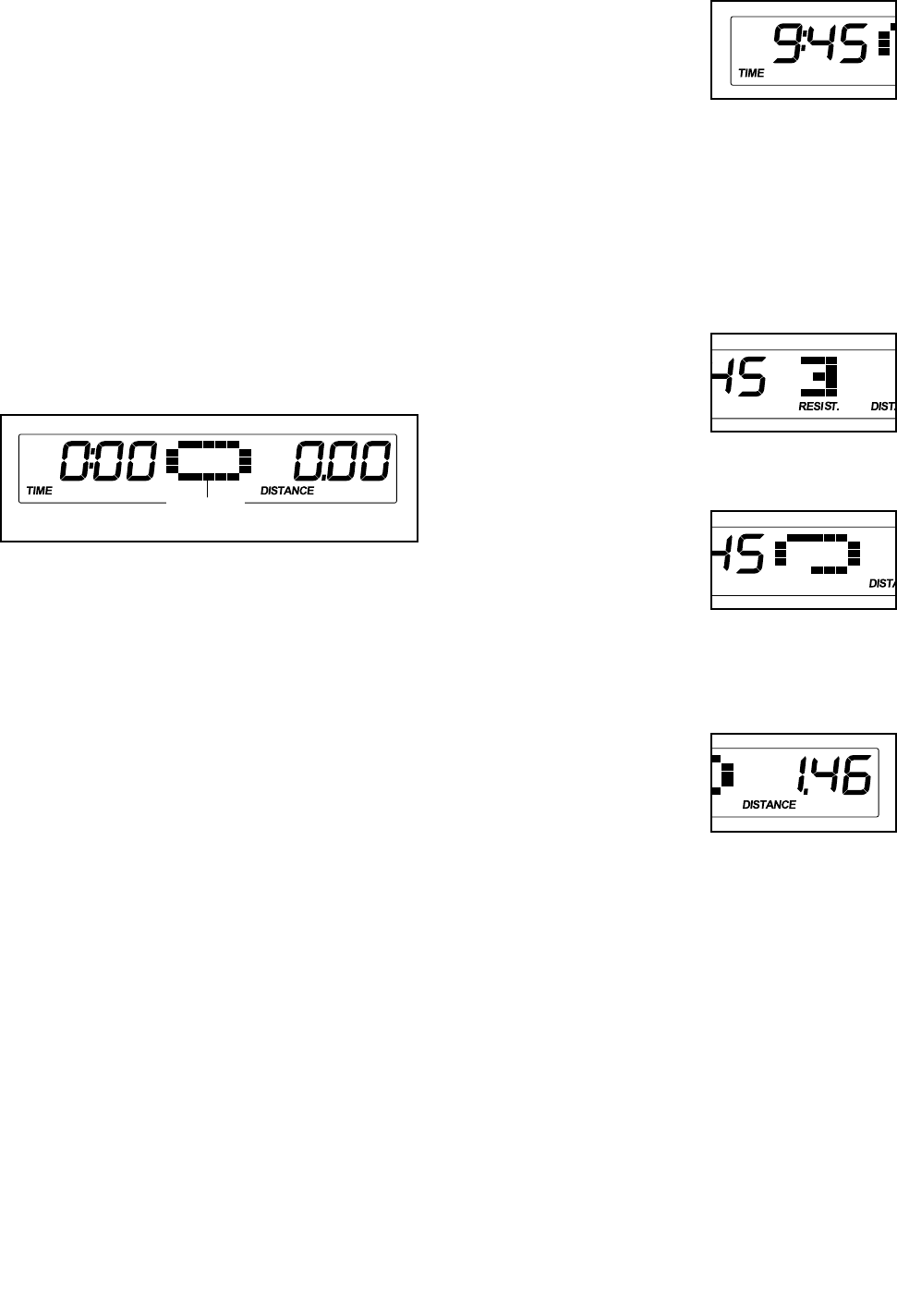
14
HOW TO USE THE MANUAL MODE
1. Turn on the console.
&&@"%((&)+<&.,$$1+&1"&.%?#+&/%9)*#+?&$1&$,"+&1+&$'%&
01+(1*%4&
&&!'%+&<1,&$,"+&1+&$'%&01+(1*%>&$'%&9#(/*)<&H#**&$,"+&
1+4&K&$1+%&H#**&(1,+9&)+9&$'%&01+(1*%&H#**&.%&"%)9<&
31"&,(%4
2. Select the manual mode.
&&!'%+&<1,&$,"+&1+&$'%&01+(1*%>&$'%&-)+,)*&-19%&
H#**&.%&(%*%0$%94&
&&;3&<1,&')2%&(%*%0$%9&)&H1"E1,$>&"%(%*%0$&$'%&-)+,)*&
-19%&.<&/"%((#+?&$'%&!1"E1,$(&#+0"%)(%&1"&
9%0"%)(%&.,$$1+&"%/%)$%9*<&,+$#*&)&$")0E&)//%)"(&#+&
$'%&0%+$%"&9#(/*)<4
3. Begin pedaling and change the resistance of
the pedals as desired.
&&K(&<1,&/%9)*>&0')+?%&$'%&"%(#($)+0%&13&$'%&/%9)*(&
.<&/"%((#+?&$'%&A%(#($)+0%&#+0"%)(%&)+9&9%0"%)(%&
.,$$1+(4&
&&61$%I&K3$%"&<1,&/"%((&$'%&.,$$1+(>&#$&H#**&$)E%&)&
-1-%+$&31"&$'%&/%9)*(&$1&"%)0'&$'%&(%*%0$%9&"%(#(c
$)+0%&*%2%*4&
4. Follow your progress with the display.
&&The left displaydG'#(&
9#(/*)<&0)+&('1H&$'%&
%*)/(%9&$#-%&)+9&$'%&
)//"1b#-)$%&+,-.%"&
13&0)*1"#%(&<1,&')2%&
.,"+%94&G'%&9#(/*)<&H#**&
0')+?%&-19%(&%2%"<&3%H&(%01+9(4
&&61$%I&7,"#+?&)&/"%(%$&H1"E1,$>&$'%&9#(/*)<&H#**&
('1H&$'%&$#-%&"%-)#+#+?&#+&$'%&H1"E1,$4
&&G'%&*%3$&9#(/*)<&H#**&)*(1&('1H&<1,"&'%)"$&")$%&H'%+&
<1,&,(%&$'%&')+9?"#/&'%)"$&")$%&-1+#$1"&8(%%&($%/&V&
1+&/)?%&ZV:4
&&The center displayd
G'#(&9#(/*)<&H#**&('1H&
$'%&"%(#($)+0%&*%2%*&13&
$'%&/%9)*(&31"&)&3%H&
(%01+9(&%)0'&$#-%&
$'%&"%(#($)+0%&*%2%*&
0')+?%(4
&&G'#(&9#(/*)<&H#**&)*(1&
('1H&)&$")0E&"%/"%c
(%+$#+?&Z_T&-#*%&8T]]&
-%$%"(:4&K(&<1,&%b%"c
0#(%>&#+9#0)$1"(&H#**&
)//%)"&#+&(,00%((#1+&
)"1,+9&$'%&$")0E&,+$#*&$'%&%+$#"%&$")0E&)//%)"(4&G'%&
$")0E&H#**&$'%+&9#()//%)"&)+9&$'%&#+9#0)$1"(&H#**&
)?)#+&.%?#+&$1&)//%)"&#+&(,00%((#1+4
& The right displaydG'#(&
9#(/*)<&0)+&('1H&$'%&
9#($)+0%&<1,&')2%&
/%9)*%9&#+&-#*%(&1"&
E#*1-%$%"(&)+9&<1,"&
/%9)*#+?&/)0%&#+&-#*%(&
/%"&'1,"&1"&E#*1-%$%"(&/%"&'1,"4&G'%&9#(/*)<&H#**&
0')+?%&-19%(&%2%"<&3%H&(%01+9(4
&&
61$%I&G'%&01+(1*%&0)+&('1H&/%9)*#+?&(/%%9&)+9&
9#($)+0%&#+&%#$'%"&-#*%(&1"&E#*1-%$%"(4&G1&0')+?%&
$'%&,+#$&13&-%)(,"%-%+$>&(%%&GUM&P5MA&DB7M&
1+&/)?%&Ze4
G")0E


















