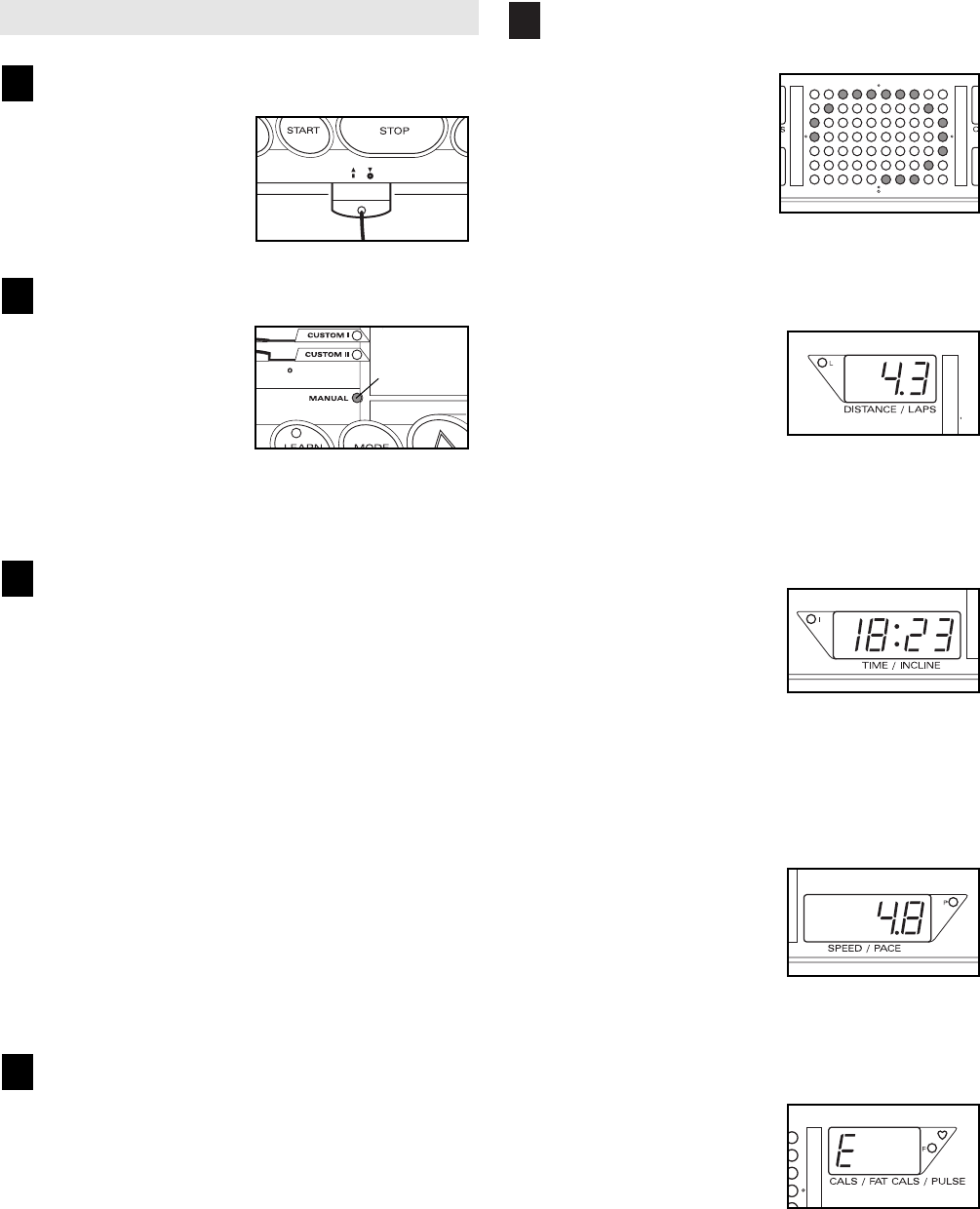
9
HOW TO USE THE MANUAL MODE
Insert the key into the console.
A moment after the
key is inserted, the
four displays, the
LED track, and
various indicators
will light.
Select the manual mode.
When the key is
inserted, the manual
mode will be selected,
as shown by the
manual indicator. If
you have selected a
workout program,
press the mode button repeatedly until the manual
indicator lights.
Press the START button and adjust the speed
of the walking belt.
A moment after the START button is pressed, the
walking belt will begin to move. Hold the handrails
and carefully begin walking.
As you exercise, change the speed of the walking
belt as desired by pressing the SPEED buttons.
Each time one of the buttons is pressed, the speed
will change by 0.1 mph. The buttons can be held
down to change the speed setting quickly. Note: It
may take a few seconds for the walking belt to
reach the selected speed setting.
To stop the walking belt, press the STOP button.
The TIME/INCLINE display will begin to flash. To
restart the walking belt, press the START button
again. To stop the walking belt and reset the dis-
plays, hold down the STOP button for two seconds.
Adjust the incline of the treadmill as desired
To change the incline of the treadmill, press the
INCLINE buttons. Each time one of the buttons is
pressed, the incline will change by 0.5%. The but-
tons can be held down to change the incline quickly.
Note: It may take a few seconds for the treadmill to
reach the selected incline setting.
Follow your progress with the LED track and
the four displays.
The LED TrackÑ
When the manual
mode is selected, the
LED matrix will display
a track. The track rep-
resents a distance of
1/4 mile. As you exer-
cise, the indicators around the track will light one at
a time until you have completed 1/4 mile. A new lap
will then begin.
DISTANCE/LAPS
displayÑThis display
shows the distance that
the walking belt has
moved and the number
of 1/4-mile laps you
have completed. The display will alternate between
one number and the other every seven seconds;
the indicator will light when the number of laps is
shown.
TIME/INCLINE
displayÑThis display
shows the elapsed time
and the incline level of
the treadmill. The
display will alternate
between one number and the other every seven
seconds; the indicator will light when the incline is
shown. Note: When a workout program is se-
lected, the display will show the time remaining in
the program.
SPEED/PACE
displayÑThis display
shows the speed of the
walking belt and your
current pace (pace is
measured in minutes
per mile). Every seven seconds, the display will
change from one number to the other; the indicator
will light when your pace is shown.
Note: The console can
display distance, speed
and pace in either miles
or kilometers. To see
which unit of measure-
ment is selected, hold
down the STOP button while inserting the key into
the console. An ÒE,Ó for english miles, or an ÒM,Ó for
metric kilometers, will appear in the CALS/FAT
CALS/PULSE display. If you want to change the
unit of measurement, press the SPEED
▲▲
button.
Remove and then reinsert the key.
5
4
3
2
1
Indicator


















